Spaces:
Sleeping
Sleeping
File size: 2,120 Bytes
57f27a1 2a4f776 1c71b36 c940d08 07c5c55 1c71b36 1c7e6a5 57f27a1 2a4f776 57f27a1 2a4f776 |
1 2 3 4 5 6 7 8 9 10 11 12 13 14 15 16 17 18 19 20 21 22 23 24 25 26 27 28 29 30 31 32 33 34 35 36 37 38 39 40 41 42 43 44 45 46 47 48 49 50 |
---
title: Chat with Docs
emoji: 🦙
license: mit
sdk: streamlit
python_version: 3.9
app_file: app.py
colorFrom: pink
colorTo: blue
pinned: false
---
# Chat-with-Docs

Chat with your Docs and gain better insights. Powered by `LlamaIndex` and `Streamlit` is used for UI.
Handles `CSV/PDFs/Txt/Doc`. CSV file is catered via [PandasAI](https://llamahub.ai/l/pandas_ai) loader and rest of the docs are handled via
`GPTVectorStoreIndex`.
Clone the repo or copy the `.py ` file in your local machine.
## Install required Dependencies
```
pip install -r requirements.txt
```
## Create a folder in the root dir and name it as `documents`
## Run the application
`streamlit run chat_with_docs.py`
## How to Contribute
Feel free to open any Issue or PR request. This small application can help anyone to interact with their docs more smartly in just 2-3 steps.
## Roadmap
- [ ] Add support for choosing in between GPT-3/GPT-3.5/GPT-4 or HuggingFace model for creating vectors and generating rich responses.
- [x] Blog explaining the entire application in detail.
- [ ] Add Docker support.
- [ ] Deploy the project on Streamlit or DataButton platform.
- [ ] Add support to handle multiple files at once.
## Snapshots
- Upload a CSV file. Get better insights by just asking question, Render graphs based on the Data



- In Doc section, Upload PDFs/Txt/Docs to chat with your docs directly. No need to press `CTRL+F` to search for anything in the Docs
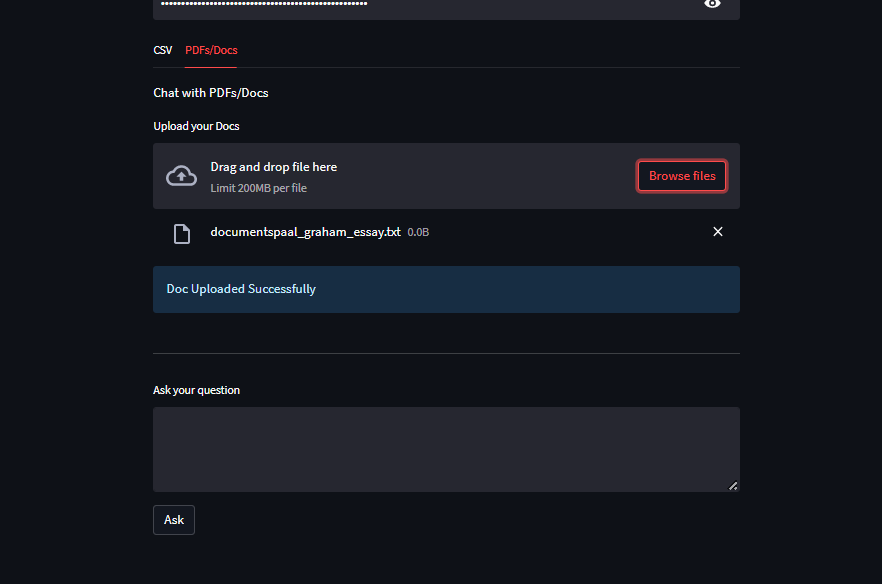
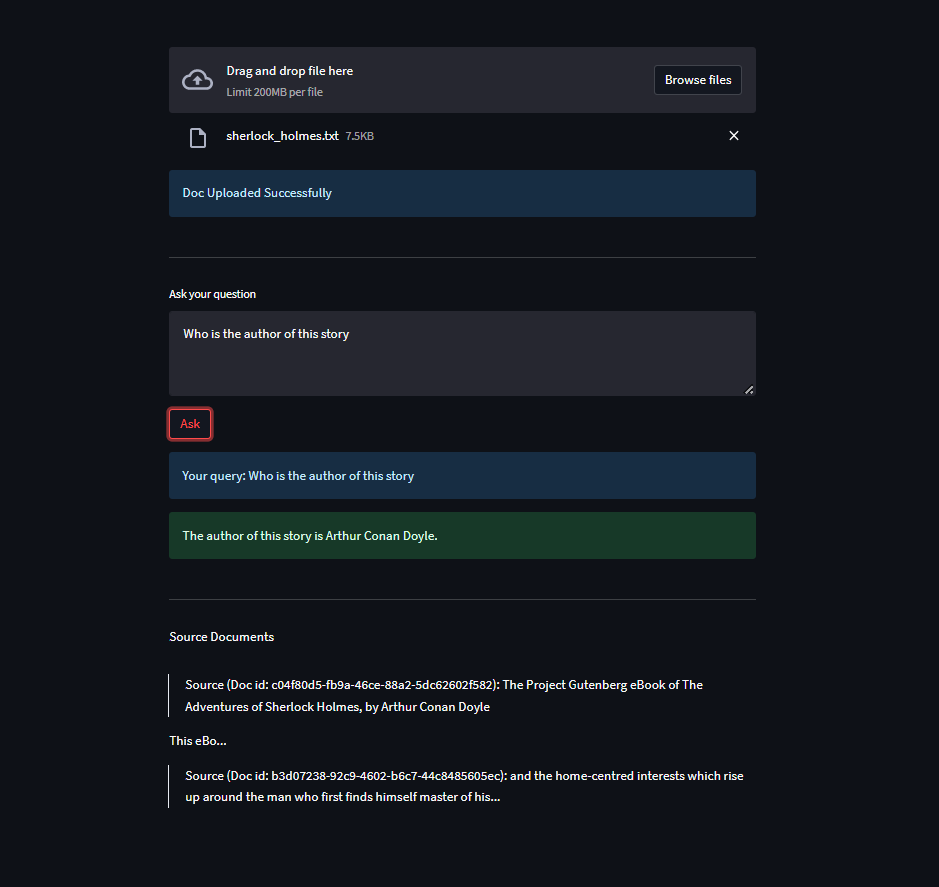 |