---
title: RAG Evaluation
jupyter: python3
eval: false
---
```{python}
!pip install -q torch transformers transformers langchain sentence-transformers faiss-gpu openpyxl openai
```
```{python}
%reload_ext autoreload
%autoreload 2
%reload_ext dotenv
%dotenv
```
```{python}
from tqdm.notebook import tqdm
import pandas as pd
from typing import Optional, List, Tuple
from langchain_core.language_models import BaseChatModel
import json
import datasets
pd.set_option("display.max_colwidth", None)
```
### Load your knowledge base
```{python}
ds = datasets.load_dataset("m-ric/huggingface_doc", split="train")
```
# 1. Build a synthetic dataset for evaluation
We first build a synthetic dataset of questions and associated contexts. The method is to get elements from our knowledge base, and ask an LLM to generate questions based on these documents.
Then we setup other LLM agents to act as quality filters for the generated QA couples: each of them will act as the filter for a specific flaw.
### 1.1. Prepare source documents
```{python}
from langchain.text_splitter import RecursiveCharacterTextSplitter
from langchain.docstore.document import Document as LangchainDocument
langchain_docs = [
LangchainDocument(page_content=doc["text"], metadata={"source": doc["source"]})
for doc in tqdm(ds)
]
text_splitter = RecursiveCharacterTextSplitter(
chunk_size=2000,
chunk_overlap=200,
add_start_index=True,
separators=["\n\n", "\n", ".", " ", ""],
)
docs_processed = []
for doc in langchain_docs:
docs_processed += text_splitter.split_documents([doc])
```
### 1.2. Setup agents for question generation
We use [Mixtral](https://huggingface.co/mistralai/Mixtral-8x7B-Instruct-v0.1) for QA couple generation because it it has excellent performance in leaderboards such as [Chatbot Arena](https://huggingface.co/spaces/lmsys/chatbot-arena-leaderboard).
```{python}
from langchain_community.llms import HuggingFaceHub
repo_id = "mistralai/Mixtral-8x7B-Instruct-v0.1"
llm = HuggingFaceHub(
repo_id=repo_id,
task="text-generation",
model_kwargs={
"max_new_tokens": 512,
"top_k": 30,
"temperature": 0.1,
"repetition_penalty": 1.03,
},
)
```
```{python}
from langchain_community.chat_models import ChatHuggingFace
chat_model = ChatHuggingFace(llm=llm)
```
```{python}
from langchain.prompts import ChatPromptTemplate
QA_generation_prompt = """
Your task is to write a factoid question and an answer given a context.
Your factoid question should be answerable with a specific, concise piece of factual information from the context.
Your factoid question should be formulated in the same style as questions users could ask in a search engine.
This means that your factoid question MUST NOT mention something like "according to the passage" or "context".
Provide your answer as follows:
Output:::
Factoid question: (your factoid question)
Answer: (your answer to the factoid question)
Now here is the context.
Context: {context}\n
Output:::"""
QA_generation_prompt = ChatPromptTemplate.from_template(QA_generation_prompt)
QA_generation_agent = QA_generation_prompt | chat_model
```
Now let's generate our QA couples.
For this example, we generate only 10 QA couples and will load the rest from the Hub.
But for your specific knowledge base, given that you want to get at least ~100 test samples, and accounting for the fact that we will filter out around half of these with our critique agents later on, you should generate much more, in the >200 samples.
```{python}
import random
N_GENERATIONS = (
10 # We intentionally generate only 10 QA couples here for cost and time considerations
)
print(f"Generating {N_GENERATIONS} QA couples...")
outputs = []
for context in tqdm(random.sample(langchain_docs, N_GENERATIONS)):
# Generate QA couple
output_QA_couple = QA_generation_agent.invoke({"context": context.page_content}).content
try:
question = output_QA_couple.split("Factoid question: ")[1].split("Answer: ")[0]
answer = output_QA_couple.split("Answer: ")[1]
outputs.append(
{
"context": context.page_content,
"question": question,
"answer": answer,
"source_doc": context.metadata["source"],
}
)
except:
continue
```
```{python}
display(pd.DataFrame(outputs).head(1))
```
### 1.3. Setup critique agents
The questions generated by the previous agent can have many flaws: we should do a quality check before validating these questions.
We thus build critique agents that will rate each question on several criteria, given in [this paper](https://huggingface.co/papers/2312.10003):
- **Groundedness:** can the question be answered from the given context?
- **Relevance:** is the question relevant to users? For instance, `"What is the date when transformers 4.29.1 was released?"` is not relevant for ML practicioners.
One last failure case we've noticed is when a function is tailored for the particular setting where the question was generated, but undecipherable by itself, like `"What is the name of the function used in this guide?"`.
We also build a critique agent for this criteria:
- **Stand-alone**: is the question understandable free of any context, for someone with domain knowledge/Internet access? The opposite of this would be `What is the function used in this article?` for a question generated from a specific blog article.
We systematically score functions with all these agents, and whenever the score is too low for any one of the agents, we eliminate the question from our eval dataset.
💡 ___When asking the agents to output a score, we first ask them to produce its rationale. This will help us verify scores, but most importantly, asking it to first output rationale gives the model more tokens to think and elaborate an answer before summarizing it into a single score token.___
We now build and run these critique agents.
```{python}
question_groundedness_critique_prompt = """
You will be given a context and a question.
Your task is to provide a 'total rating' scoring how well one can answer the given question unambiguously with the given context.
Give your answer on a scale of 1 to 5, where 1 means that the question is not answerable at all given the context, and 5 means that the question is clearly and unambiguously answerable with the context.
Provide your answer as follows:
Answer:::
Evaluation: (your rationale for the rating)
Total rating: (your rating)
Now here are the question and context.
Question: {question}\n
Context: {context}\n
Answer::: """
question_relevance_critique_prompt = """
You will be given a question.
Your task is to provide a 'total rating' representing how useful this question can be to machine learning developers building NLP applications with the Hugging Face ecosystem.
Give your answer on a scale of 1 to 5, where 1 means that the question is not useful at all, and 5 means that the question is extremely useful.
Provide your answer as follows:
Answer:::
Evaluation: (your rationale for the rating)
Total rating: (your rating)
Now here is the question.
Question: {question}\n
Answer::: """
question_standalone_critique_prompt = """
You will be given a question.
Your task is to provide a 'total rating' representing how context-independant this question is.
Give your answer on a scale of 1 to 5, where 1 means that the question only makes sense in a specific context, and 5 means that the question makes sense by itself.
For instance, if the question refers to a particular setting, like 'in the context' or 'in the document', the rating must be 1.
The questions can contain obscure technical nouns or acronyms like Gradio, Hub, Hugging Face or Space and still be a 5: it must simply be clear to an operator with access to documentation what the question is about.
Provide your answer as follows:
Answer:::
Evaluation: (your rationale for the rating)
Total rating: (your rating)
Now here is the question.
Question: {question}\n
Answer::: """
question_groundedness_critique_prompt = ChatPromptTemplate.from_template(
question_groundedness_critique_prompt
)
question_groundedness_critique_agent = question_groundedness_critique_prompt | chat_model
question_relevance_critique_prompt = ChatPromptTemplate.from_template(
question_relevance_critique_prompt
)
question_relevance_critique_agent = question_relevance_critique_prompt | chat_model
question_standalone_critique_prompt = ChatPromptTemplate.from_template(
question_standalone_critique_prompt
)
question_standalone_critique_agent = question_standalone_critique_prompt | chat_model
```
```{python}
print("Generating critique for each QA couple...")
for output in tqdm(outputs):
# Critique the generated QA couple
question_groundedness_evaluation = question_groundedness_critique_agent.invoke(
{"context": output["context"], "question": output["question"]}
).content
question_relevance_evaluation = question_relevance_critique_agent.invoke(
{"question": output["question"]}
).content
question_standalone_evaluation = question_standalone_critique_agent.invoke(
{"question": output["question"]}
).content
try:
groundedness_score = int(question_groundedness_evaluation.split("Total rating: ")[1][0])
groundedness_eval = question_groundedness_evaluation.split("Total rating: ")[0].split(
"Evaluation: "
)[1]
relevance_score = int(question_relevance_evaluation.split("Total rating: ")[1][0])
relevance_eval = question_relevance_evaluation.split("Total rating: ")[0].split(
"Evaluation: "
)[1]
standalone_score = int(question_standalone_evaluation.split("Total rating: ")[1][0])
standalone_eval = question_standalone_evaluation.split("Total rating: ")[0].split(
"Evaluation: "
)[1]
output.update(
{
"groundedness_score": groundedness_score,
"groundedness_eval": groundedness_eval,
"relevance_score": relevance_score,
"relevance_eval": relevance_eval,
"standalone_score": standalone_score,
"standalone_eval": standalone_eval,
}
)
except:
continue
```
Now let us filter out bad questions based on our critique agent scores:
```{python}
import pandas as pd
pd.set_option("display.max_colwidth", None)
generated_questions = pd.DataFrame.from_dict(outputs)
print("Evaluation dataset before filtering:")
display(
generated_questions[
["question", "answer", "groundedness_score", "relevance_score", "standalone_score"]
]
)
generated_questions = generated_questions.loc[
(generated_questions["groundedness_score"] >= 4)
& (generated_questions["relevance_score"] >= 4)
& (generated_questions["standalone_score"] >= 4)
]
print("============================================")
print("Final evaluation dataset:")
display(
generated_questions[
["question", "answer", "groundedness_score", "relevance_score", "standalone_score"]
]
)
eval_dataset = datasets.Dataset.from_pandas(
generated_questions, split="train", preserve_index=False
)
```
Now our synthetic evaluation dataset is complete! We can evaluate different RAG systems on this evaluation dataset.
We have generated only a few QA couples here to reduce time and cost. But let's kick start the next part by loading a pre-generated dataset:
```{python}
eval_dataset = datasets.load_dataset("m-ric/huggingface_doc_qa_eval", split="train")
```
# 2. Build our RAG System
### 2.1. Preprocessing documents to build our vector database
- In this part, __we split the documents from our knowledge base into smaller chunks__: these will be the snippets that are picked by the Retriever, to then be ingested by the Reader LLM as supporting elements for its answer.
- The goal is to build semantically relevant snippets: not too small to be sufficient for supporting an answer, and not too large too avoid diluting individual ideas.
Many options exist for text splitting:
- split every `n` words / characters, but this has the risk of cutting in half paragraphs or even sentences
- split after `n` words / character, but only on sentence boundaries
- **recursive split** tries to preserve even more of the document structure, by processing it tree-like way, splitting first on the largest units (chapters) then recursively splitting on smaller units (paragraphs, sentences).
To learn more about chunking, I recommend you read [this great notebook](https://github.com/FullStackRetrieval-com/RetrievalTutorials/blob/main/5_Levels_Of_Text_Splitting.ipynb) by Greg Kamradt.
[This space](https://huggingface.co/spaces/m-ric/chunk_visualizer) lets you visualize how different splitting options affect the chunks you get.
> In the following, we use Langchain's `RecursiveCharacterTextSplitter`.
💡 _To measure chunk length in our Text Splitter, our length function will not be the count of characters, but the count of tokens in the tokenized text: indeed, for subsequent embedder that processes token, measuring length in tokens is more relevant and empirically performs better._
```{python}
from langchain.docstore.document import Document as LangchainDocument
RAW_KNOWLEDGE_BASE = [
LangchainDocument(page_content=doc["text"], metadata={"source": doc["source"]})
for doc in tqdm(ds)
]
```
```{python}
from langchain.text_splitter import RecursiveCharacterTextSplitter
from transformers import AutoTokenizer
def split_documents(
chunk_size: int,
knowledge_base: List[LangchainDocument],
tokenizer_name: str,
) -> List[LangchainDocument]:
"""
Split documents into chunks of size `chunk_size` characters and return a list of documents.
"""
text_splitter = RecursiveCharacterTextSplitter.from_huggingface_tokenizer(
AutoTokenizer.from_pretrained(tokenizer_name),
chunk_size=chunk_size,
chunk_overlap=int(chunk_size / 10),
add_start_index=True,
strip_whitespace=True,
separators=["\n\n", "\n", ".", " ", ""],
)
docs_processed = []
for doc in knowledge_base:
docs_processed += text_splitter.split_documents([doc])
# Remove duplicates
unique_texts = {}
docs_processed_unique = []
for doc in docs_processed:
if doc.page_content not in unique_texts:
unique_texts[doc.page_content] = True
docs_processed_unique.append(doc)
return docs_processed_unique
```
### 2.2. Retriever - embeddings 🗂️
The __retriever acts like an internal search engine__: given the user query, it returns the most relevant documents from your knowledge base.
> For the knowledge base, we use Langchain vector databases since __it offers a convenient [FAISS](https://github.com/facebookresearch/faiss) index and allows us to keep document metadata throughout the processing__.
🛠️ __Options included:__
- Tune the chunking method:
- Size of the chunks
- Method: split on different separators, use [semantic chunking](https://python.langchain.com/docs/modules/data_connection/document_transformers/semantic-chunker)...
- Change the embedding model
```{python}
from langchain.vectorstores import FAISS
from langchain_community.embeddings import HuggingFaceEmbeddings
from langchain_community.vectorstores.utils import DistanceStrategy
import os
def load_embeddings(
langchain_docs: List[LangchainDocument],
chunk_size: int,
embedding_model_name: Optional[str] = "thenlper/gte-small",
) -> FAISS:
"""
Creates a FAISS index from the given embedding model and documents. Loads the index directly if it already exists.
Args:
langchain_docs: list of documents
chunk_size: size of the chunks to split the documents into
embedding_model_name: name of the embedding model to use
Returns:
FAISS index
"""
# load embedding_model
embedding_model = HuggingFaceEmbeddings(
model_name=embedding_model_name,
multi_process=True,
model_kwargs={"device": "cuda"},
encode_kwargs={"normalize_embeddings": True}, # set True to compute cosine similarity
)
# Check if embeddings already exist on disk
index_name = f"index_chunk:{chunk_size}_embeddings:{embedding_model_name.replace('/', '~')}"
index_folder_path = f"./data/indexes/{index_name}/"
if os.path.isdir(index_folder_path):
return FAISS.load_local(
index_folder_path,
embedding_model,
distance_strategy=DistanceStrategy.COSINE,
)
else:
print("Index not found, generating it...")
docs_processed = split_documents(
chunk_size,
langchain_docs,
embedding_model_name,
)
knowledge_index = FAISS.from_documents(
docs_processed, embedding_model, distance_strategy=DistanceStrategy.COSINE
)
knowledge_index.save_local(index_folder_path)
return knowledge_index
```
### 2.3. Reader - LLM 💬
In this part, the __LLM Reader reads the retrieved documents to formulate its answer.__
🛠️ Here we tried the following options to improve results:
- Switch reranking on/off
- Change the reader model
```{python}
RAG_PROMPT_TEMPLATE = """
<|system|>
Using the information contained in the context,
give a comprehensive answer to the question.
Respond only to the question asked, response should be concise and relevant to the question.
Provide the number of the source document when relevant.
If the answer cannot be deduced from the context, do not give an answer.
<|user|>
Context:
{context}
---
Now here is the question you need to answer.
Question: {question}
<|assistant|>
"""
```
```{python}
from langchain_community.llms import HuggingFaceHub
repo_id = "HuggingFaceH4/zephyr-7b-beta"
READER_MODEL_NAME = "zephyr-7b-beta"
READER_LLM = HuggingFaceHub(
repo_id=repo_id,
task="text-generation",
model_kwargs={
"max_new_tokens": 512,
"top_k": 30,
"temperature": 0.1,
"repetition_penalty": 1.03,
},
)
```
```{python}
from ragatouille import RAGPretrainedModel
from langchain_core.vectorstores import VectorStore
from langchain_core.language_models.llms import LLM
def answer_with_rag(
question: str,
llm: LLM,
knowledge_index: VectorStore,
reranker: Optional[RAGPretrainedModel] = None,
num_retrieved_docs: int = 30,
num_docs_final: int = 7,
) -> Tuple[str, List[LangchainDocument]]:
"""Answer a question using RAG with the given knowledge index."""
# Gather documents with retriever
relevant_docs = knowledge_index.similarity_search(query=question, k=num_retrieved_docs)
relevant_docs = [doc.page_content for doc in relevant_docs] # keep only the text
# Optionally rerank results
if reranker:
relevant_docs = reranker.rerank(question, relevant_docs, k=num_docs_final)
relevant_docs = [doc["content"] for doc in relevant_docs]
relevant_docs = relevant_docs[:num_docs_final]
# Build the final prompt
context = "\nExtracted documents:\n"
context += "".join([f"Document {str(i)}:::\n" + doc for i, doc in enumerate(relevant_docs)])
final_prompt = RAG_PROMPT_TEMPLATE.format(question=question, context=context)
# Redact an answer
answer = llm(final_prompt)
return answer, relevant_docs
```
# 3. Benchmarking the RAG system
The RAG system and the evaluation datasets are now ready. The last step is to judge the RAG system's output on this evlauation dataset.
To this end, __we setup a judge agent__. ⚖️🤖
Out of [the different RAG evaluation metrics](https://docs.ragas.io/en/latest/concepts/metrics/index.html), we choose to focus only on faithfulness since it the best end-to-end metric of our system's performance.
> We use GPT4 as a judge for its empirically good performance, but you could try with other models such as [kaist-ai/prometheus-13b-v1.0](https://huggingface.co/kaist-ai/prometheus-13b-v1.0) or [BAAI/JudgeLM-33B-v1.0](https://huggingface.co/BAAI/JudgeLM-33B-v1.0).
💡 _In the evaluation prompt, we give a detailed description each metric on the scale 1-5, as is done in [Prometheus's prompt template](https://huggingface.co/kaist-ai/prometheus-13b-v1.0): this helps the model ground its metric precisely. If instead you give the judge LLM a vague scale to work with, the outputs will not be consistent enough between different examples._
💡 _Again, prompting the LLM to output rationale before giving its final score gives it more tokens to help it formalize and elaborate a judgement._
```{python}
def run_rag_tests(
eval_dataset: datasets.Dataset,
llm: BaseChatModel,
knowledge_index: VectorStore,
output_file: str,
reranker: Optional[RAGPretrainedModel] = None,
verbose: Optional[bool] = True,
test_settings: Optional[str] = None, # To document the test settings used
):
"""Runs RAG tests on the given dataset and saves the results to the given output file."""
try: # load previous generations if they exist
with open(output_file, "r") as f:
outputs = json.load(f)
except:
outputs = []
for example in tqdm(eval_dataset):
question = example["question"]
if question in [output["question"] for output in outputs]:
continue
answer, relevant_docs = answer_with_rag(question, llm, knowledge_index, reranker=reranker)
if verbose:
print("=======================================================")
print(f"Question: {question}")
print(f"Answer: {answer}")
print(f'True answer: {example["answer"]}')
result = {
"question": question,
"true_answer": example["answer"],
"source_doc": example["source_doc"],
"generated_answer": answer,
"retrieved_docs": [doc for doc in relevant_docs],
}
if test_settings:
result["test_settings"] = test_settings
outputs.append(result)
with open(output_file, "w") as f:
json.dump(outputs, f)
```
```{python}
EVALUATION_PROMPT = """###Task Description:
An instruction (might include an Input inside it), a response to evaluate, a reference answer that gets a score of 5, and a score rubric representing a evaluation criteria are given.
1. Write a detailed feedback that assess the quality of the response strictly based on the given score rubric, not evaluating in general.
2. After writing a feedback, write a score that is an integer between 1 and 5. You should refer to the score rubric.
3. The output format should look as follows: \"Feedback: {{write a feedback for criteria}} [RESULT] {{an integer number between 1 and 5}}\"
4. Please do not generate any other opening, closing, and explanations. Be sure to include [RESULT] in your output.
###The instruction to evaluate:
{instruction}
###Response to evaluate:
{response}
###Reference Answer (Score 5):
{reference_answer}
###Score Rubrics:
[Is the response correct, accurate, and factual based on the reference answer?]
Score 1: The response is completely incorrect, inaccurate, and/or not factual.
Score 2: The response is mostly incorrect, inaccurate, and/or not factual.
Score 3: The response is somewhat correct, accurate, and/or factual.
Score 4: The response is mostly correct, accurate, and factual.
Score 5: The response is completely correct, accurate, and factual.
###Feedback:"""
from langchain.prompts.chat import (
ChatPromptTemplate,
HumanMessagePromptTemplate,
)
from langchain.schema import SystemMessage
evaluation_prompt_template = ChatPromptTemplate.from_messages(
[
SystemMessage(content="You are a fair evaluator language model."),
HumanMessagePromptTemplate.from_template(EVALUATION_PROMPT),
]
)
```
```{python}
from langchain.chat_models import ChatOpenAI
eval_chat_model = ChatOpenAI(model="gpt-4-1106-preview", temperature=0)
evaluator_name = "GPT4"
def evaluate_answers(
answer_path: str,
eval_chat_model: BaseChatModel,
evaluator_name: str,
evaluation_prompt_template: ChatPromptTemplate,
) -> None:
"""Evaluates generated answers. Modifies the given answer file in place for better checkpointing."""
answers = []
if os.path.isfile(answer_path): # load previous generations if they exist
answers = json.load(open(answer_path, "r"))
for experiment in tqdm(answers):
if f"eval_score_{evaluator_name}" in experiment:
continue
eval_prompt = evaluation_prompt_template.format_messages(
instruction=experiment["question"],
response=experiment["generated_answer"],
reference_answer=experiment["true_answer"],
)
eval_result = eval_chat_model.invoke(eval_prompt)
feedback, score = [item.strip() for item in eval_result.content.split("[RESULT]")]
experiment[f"eval_score_{evaluator_name}"] = score
experiment[f"eval_feedback_{evaluator_name}"] = feedback
with open(answer_path, "w") as f:
json.dump(answers, f)
```
🚀 Let's run the tests and evaluate answers!👇
```{python}
if not os.path.exists("./output"):
os.mkdir("./output")
for chunk_size in [200]: # Add other chunk sizes (in tokens) as needed
for embeddings in ["thenlper/gte-small"]: # Add other embeddings as needed
for rerank in [True, False]:
settings_name = f"chunk:{chunk_size}_embeddings:{embeddings.replace('/', '~')}_rerank:{rerank}_reader-model:{READER_MODEL_NAME}"
output_file_name = f"./output/rag_{settings_name}.json"
print(f"Running evaluation for {settings_name}:")
print("Loading knowledge base embeddings...")
knowledge_index = load_embeddings(
RAW_KNOWLEDGE_BASE,
chunk_size=chunk_size,
embedding_model_name=embeddings,
)
print("Running RAG...")
reranker = (
RAGPretrainedModel.from_pretrained("colbert-ir/colbertv2.0") if rerank else None
)
run_rag_tests(
eval_dataset=eval_dataset,
llm=READER_LLM,
knowledge_index=knowledge_index,
output_file=output_file_name,
reranker=reranker,
verbose=False,
test_settings=settings_name,
)
print("Running evaluation...")
evaluate_answers(
output_file_name,
eval_chat_model,
evaluator_name,
evaluation_prompt_template,
)
```
### Inspect results
```{python}
import glob
outputs = []
for file in glob.glob("./output/*.json"):
output = pd.DataFrame(json.load(open(file, "r")))
output["settings"] = file
outputs.append(output)
result = pd.concat(outputs)
```
```{python}
result["eval_score_GPT4"] = result["eval_score_GPT4"].apply(
lambda x: int(x) if isinstance(x, str) else 1
)
result["eval_score_GPT4"] = (result["eval_score_GPT4"] - 1) / 4
```
```{python}
average_scores = result.groupby("settings")["eval_score_GPT4"].mean()
average_scores.sort_values()
```
## Example results
Let us load the results that I obtained by tweaking the different options available in this notebook.
For more detail on why these options could work on not, see the notebook on [advanced_RAG](advanced_rag).
As you can see in the graph below, some tweaks do not bring any improvement, some give huge performance boosts.
➡️ ___There is no single good recipe: you should try several different directions when tuning your RAG systems.___
```{python}
import plotly.express as px
scores = datasets.load_dataset("m-ric/rag_scores_cookbook", split="train")
scores = pd.Series(scores["score"], index=scores["settings"])
```
```{python}
fig = px.bar(
scores,
color=scores,
labels={
"value": "Accuracy",
"settings": "Configuration",
},
color_continuous_scale="bluered",
)
fig.update_layout(w
width=1000,
height=600,
barmode="group",
yaxis_range=[0, 100],
title="Accuracy of different RAG configurations",
xaxis_title="RAG settings",
font=dict(size=15),
)
fig.layout.yaxis.ticksuffix = "%"
fig.update_coloraxes(showscale=False)
fig.update_traces(texttemplate="%{y:.1f}", textposition="outside")
fig.show()
```
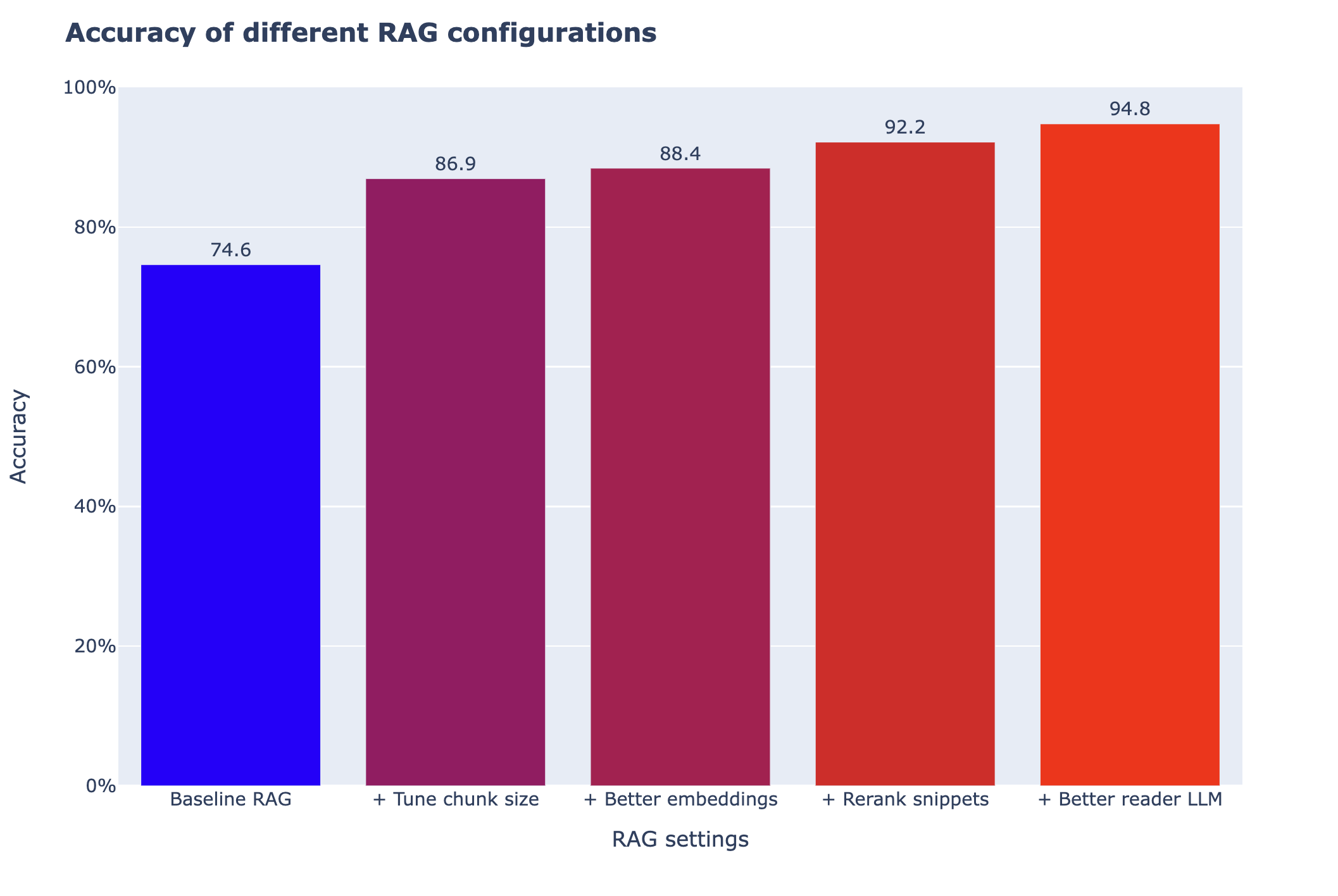 As you can see, these had varying impact on performance. In particular, tuning the chunk size is both easy and very impactful.
But this is our case: your results could be very different: now that you have a robust evaluation pipeline, you can set on to explore other options! 🗺️
As you can see, these had varying impact on performance. In particular, tuning the chunk size is both easy and very impactful.
But this is our case: your results could be very different: now that you have a robust evaluation pipeline, you can set on to explore other options! 🗺️
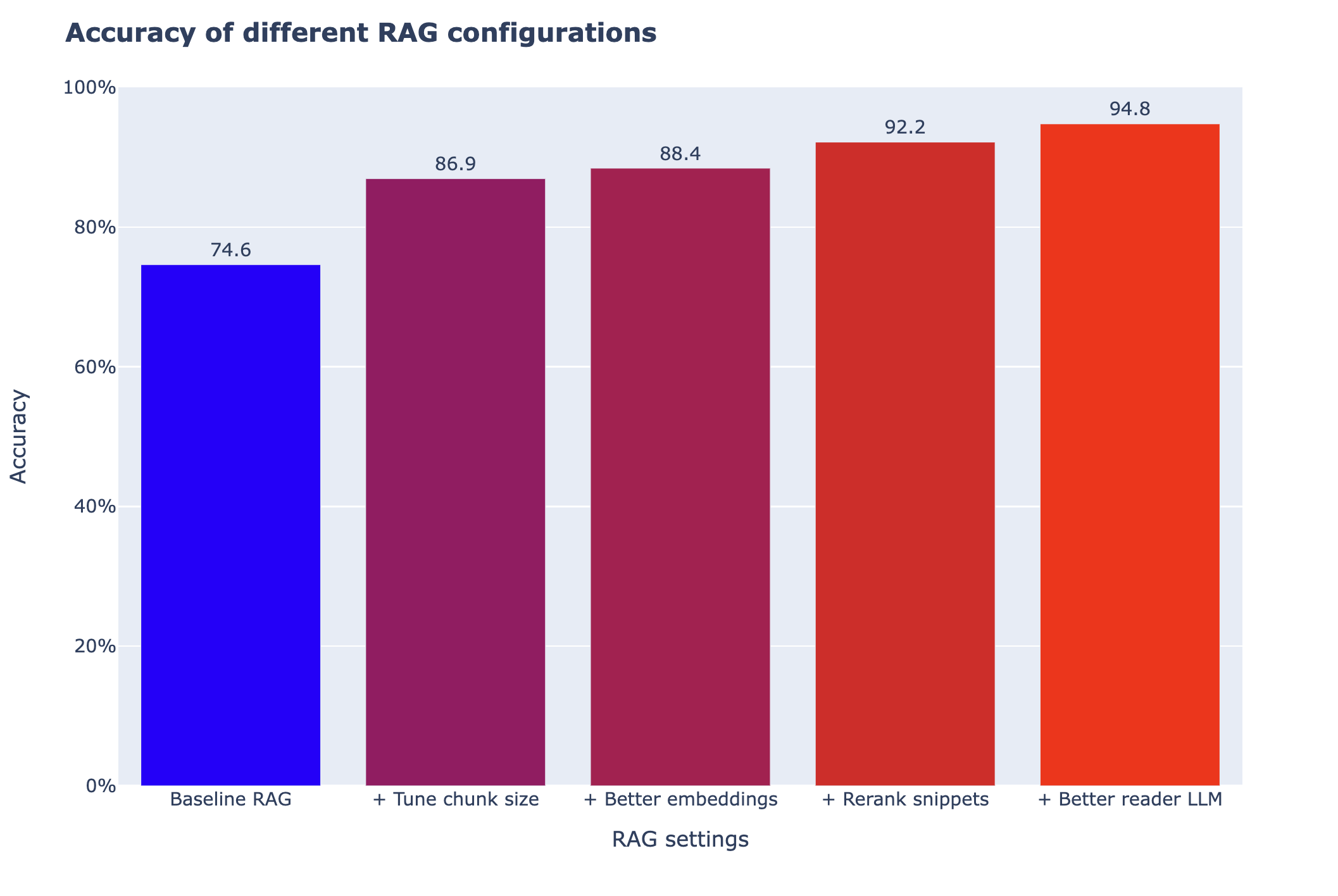 As you can see, these had varying impact on performance. In particular, tuning the chunk size is both easy and very impactful.
But this is our case: your results could be very different: now that you have a robust evaluation pipeline, you can set on to explore other options! 🗺️
As you can see, these had varying impact on performance. In particular, tuning the chunk size is both easy and very impactful.
But this is our case: your results could be very different: now that you have a robust evaluation pipeline, you can set on to explore other options! 🗺️