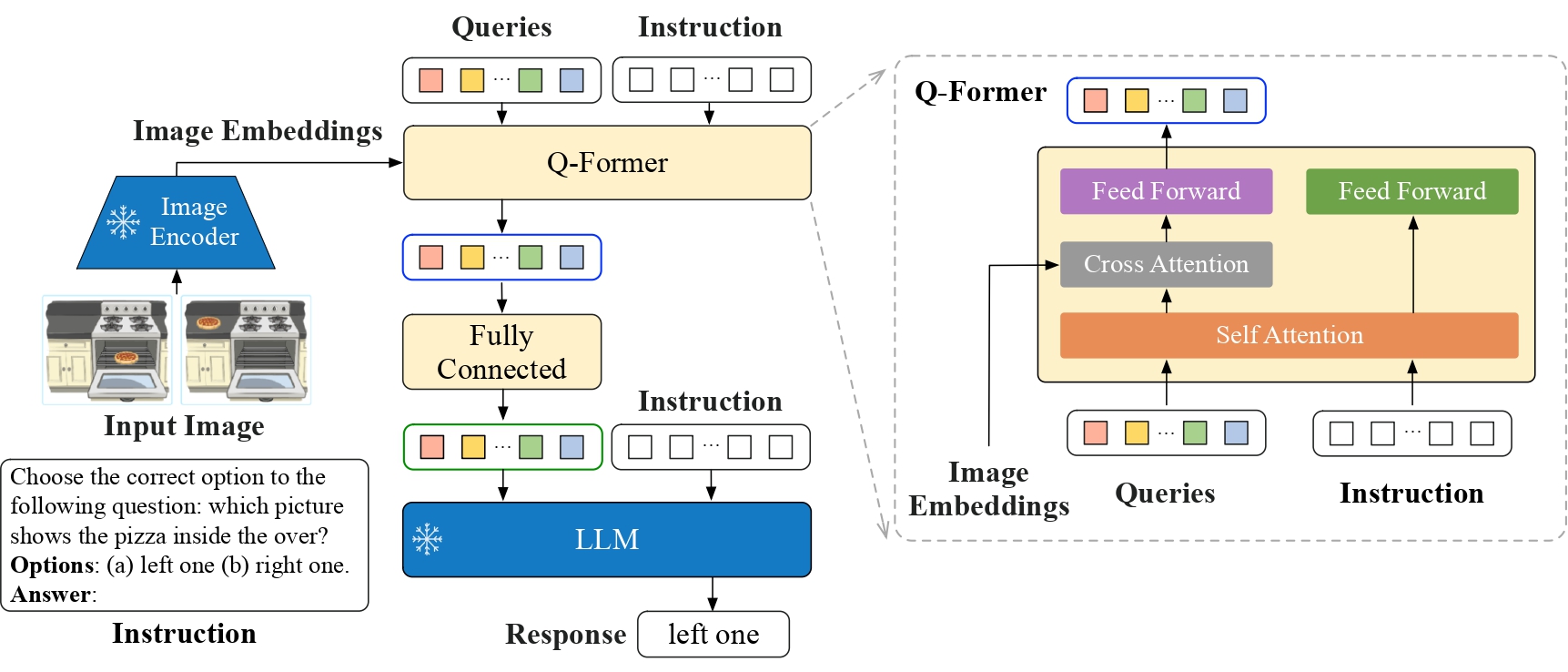metadata
language: en
license: mit
tags:
- vision
- image-captioning
pipeline_tag: image-to-text
InstructBLIP model
InstructBLIP model using Flan-T5-xl as language model. InstructBLIP was introduced in the paper InstructBLIP: Towards General-purpose Vision-Language Models with Instruction Tuning by Dai et al.
Disclaimer: The team releasing InstructBLIP did not write a model card for this model so this model card has been written by the Hugging Face team.
Model description
InstructBLIP is a visual instruction tuned version of BLIP-2. Refer to the paper for details.
Intended uses & limitations
Usage is as follows:
from transformers import InstructBlipProcessor, InstructBlipForConditionalGeneration
import torch
from PIL import Image
import requests
model = InstructBlipForConditionalGeneration.from_pretrained("Salesforce/instructblip-flan-t5-xl")
processor = InstructBlipProcessor.from_pretrained("Salesforce/instructblip-flan-t5-xl")
device = "cuda" if torch.cuda.is_available() else "cpu"
model.to(device)
url = "https://raw.githubusercontent.com/salesforce/LAVIS/main/docs/_static/Confusing-Pictures.jpg"
image = Image.open(requests.get(url, stream=True).raw).convert("RGB")
prompt = "What is unusual about this image?"
inputs = processor(images=image, text=prompt, return_tensors="pt").to(device)
outputs = model.generate(
**inputs,
do_sample=False,
num_beams=5,
max_length=256,
min_length=1,
top_p=0.9,
repetition_penalty=1.5,
length_penalty=1.0,
temperature=1,
)
generated_text = processor.batch_decode(outputs, skip_special_tokens=True)[0].strip()
print(generated_text)
Note that this shows unconditional generation of text given an image. You can also make the model continue a text prompt.
How to use
For code examples, we refer to the documentation.