license: other
license_name: bespoke-lora-trained-license
license_link: >-
https://multimodal.art/civitai-licenses?allowNoCredit=True&allowCommercialUse=Rent&allowDerivatives=False&allowDifferentLicense=False
tags:
- text-to-image
- stable-diffusion
- lora
- diffusers
- template:sd-lora
- vintage
- pulp art
- style
- harlequin
- romance novel
base_model: stabilityai/stable-diffusion-xl-base-1.0
instance_prompt: Book cover of a vintage romance novel
widget:
- text: >-
book cover of a vintage romance novel depicting kanye west in a romantic
scene with kanye west
output:
url: 5033837.jpeg
- text: >-
book cover of a harlequin romance novel book cover of a vintage romance
novel called "praise the sun", depicting Solaire of Astora from dark souls
with both hands stretched up
output:
url: 5033836.jpeg
- text: >-
book cover of a vintage romance novel called "a real man a tee" depicting
a manatee casanova
output:
url: 5033831.jpeg
- text: ' '
output:
url: 5033820.jpeg
- text: book cover of a vintage romance novel depicting John Legend
output:
url: 5033958.jpeg
The Wizard's Vintage Romance Novel

- Prompt
- book cover of a vintage romance novel depicting kanye west in a romantic scene with kanye west
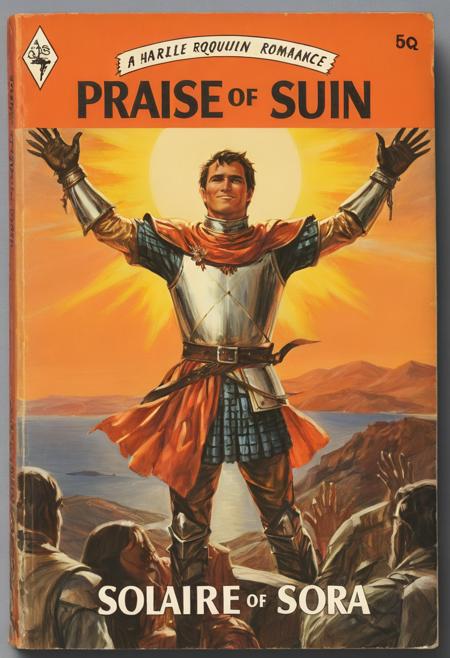
- Prompt
- book cover of a harlequin romance novel book cover of a vintage romance novel called "praise the sun", depicting Solaire of Astora from dark souls with both hands stretched up
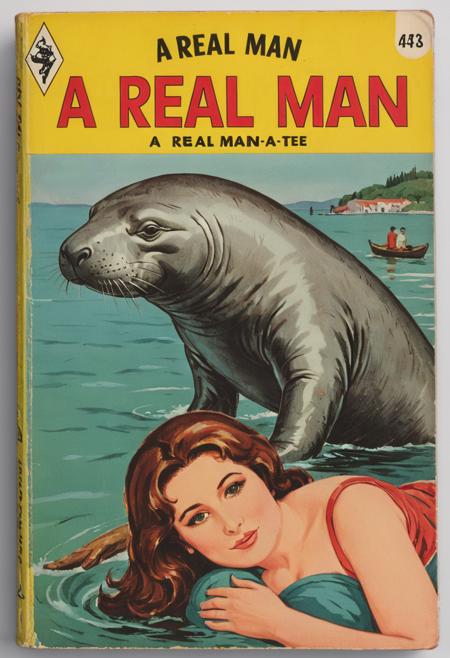
- Prompt
- book cover of a vintage romance novel called "a real man a tee" depicting a manatee casanova
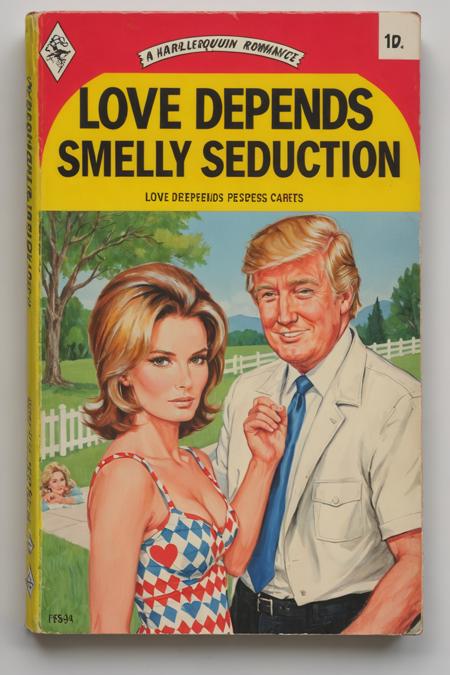
- Prompt
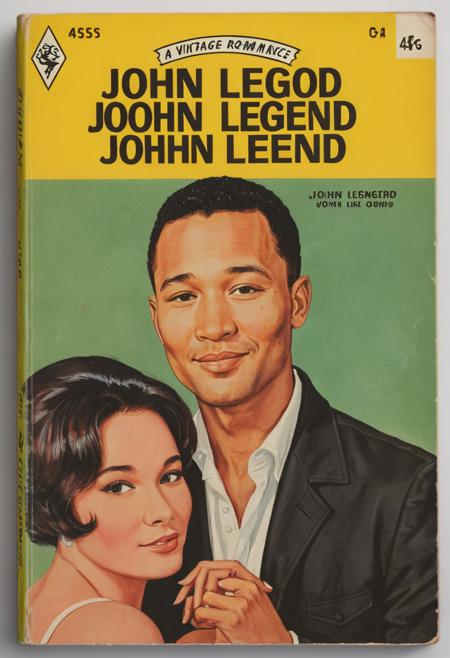
- Prompt
- book cover of a vintage romance novel depicting John Legend
Model description
SDXL version
The Wizard's Vintage Romance Novel
Generates a book cover inspired by harlequin romance novels. Look differ depending on which checkpoint model you use.
Best use:
• 2:3 ratio
• Prompt format 1: Book cover of a vintage romance novel called "YYY"
• Prompt format 2: Cover of a Harlequin romance novel called "YYY", depicting ZZZ
• If you struggle with the title, try using following: (title logo "YYY":1.3)
• Use artist prompt to tweak the style
• Use a lower weight if you want to get lose the typical "harlequin" layout
Trigger words
You should use Book cover of a vintage romance novel, Cover of a Harlequin romance novel to trigger the image generation.
Download model
Weights for this model are available in Safetensors format.
Download them in the Files & versions tab.
Other versions
FLUX model available here Wizard's vintage romance novel SDXL
Use it with the 🧨 diffusers library
from diffusers import AutoPipelineForText2Image
import torch
pipeline = AutoPipelineForText2Image.from_pretrained('stabilityai/stable-diffusion-xl-base-1.0', torch_dtype=torch.float16).to('cuda')
pipeline.load_lora_weights('WizWhite/the-wizard-s-vintage-romance-novel', weight_name='wizards_vintage_romance.safetensors')
image = pipeline('book cover of a vintage romance novel depicting John Legend').images[0]
For more details, including weighting, merging and fusing LoRAs, check the documentation on loading LoRAs in diffusers