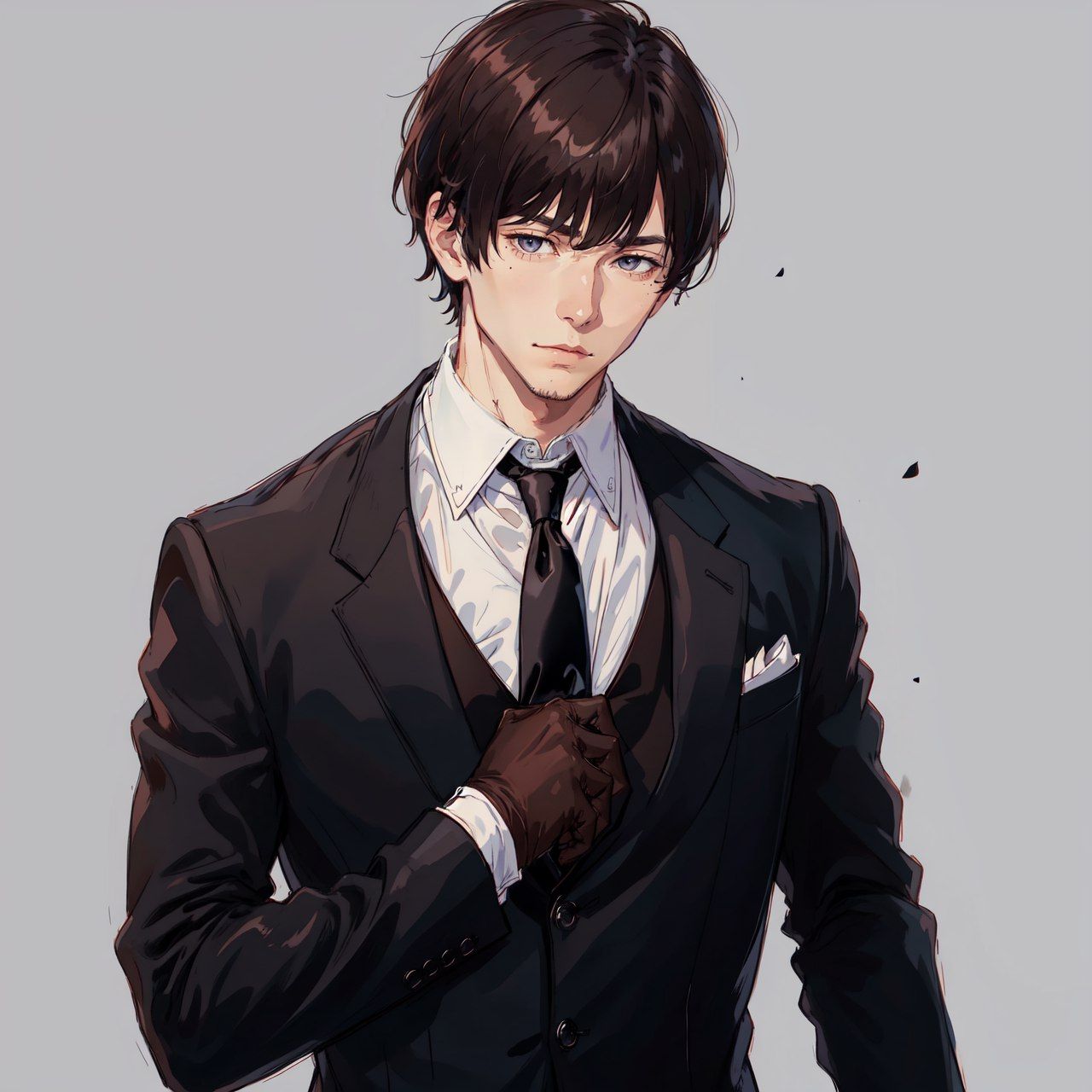AnimeSAI V0.1
Model Card for enhanceaiteam/AnimeSAI
AnimeSAI is a cutting-edge text-to-image generation model by EnhanceAI, tailored specifically for creating high-quality anime-style images. Utilizing advanced diffusion techniques, this model is ideal for artists, designers, and anime enthusiasts looking to produce visually stunning and accurate anime art based on textual descriptions.
Model Details
- Version: 0.1
- Base Model: EnhanceAI's proprietary image generation architecture
- Training Data: The model is trained on a diverse dataset of high-resolution, copyright-free anime images, covering various styles and themes.
- Pipeline: Stable Diffusion XL Pipeline
Features
- Anime-Specific Generation: Specializes in generating anime-style art, from characters to landscapes.
- High-Resolution Output: Generates images at 1024x1024 resolution.
- Enhanced Prompt Understanding: Optimized for comprehending complex and detailed text prompts specific to anime art.
- Versatile Style Generation: Capable of producing images in a range of anime styles, from classic to modern aesthetics.
Usage
To use AnimeSAI, you can integrate it with the diffusers library. Below is an example of how to generate images:
import torch
from diffusers import (
StableDiffusionXLPipeline,
KDPM2AncestralDiscreteScheduler,
AutoencoderKL
)
# Load VAE component
vae = AutoencoderKL.from_pretrained(
"madebyollin/sdxl-vae-fp16-fix",
torch_dtype=torch.float16
)
# Configure the pipeline
pipe = StableDiffusionXLPipeline.from_pretrained(
"enhanceaiteam/AnimeSAI",
vae=vae,
torch_dtype=torch.float16
)
pipe.scheduler = KDPM2AncestralDiscreteScheduler.from_config(pipe.scheduler.config)
pipe.to('cuda')
# Define prompts and generate image
prompt = "a vibrant anime character standing under cherry blossoms"
negative_prompt = ""
image = pipe(
prompt,
negative_prompt=negative_prompt,
width=1024,
height=1024,
guidance_scale=7,
num_inference_steps=50,
clip_skip=2
).images[0]
image.save("generated_anime_image.png")
Prompts
When creating prompts, be as descriptive as possible to achieve the best results. Detailed descriptions help the model generate more accurate and visually appealing anime images.
Image Samples
Here are some example images generated by AnimeSAI:
Explore
Explore and try out AnimeSAI on the EnhanceAI Playground. Experiment with different prompts and see the incredible anime-style images you can create.
API Service
- Modelslab - AnimeSAI on Modelslab
License
AnimeSAI is licensed under the Apache 2.0 License.
Contact
For support and inquiries, please reach out to info@enhanceai.art.
How to Use AnimeSAI on EnhanceAI.art
- Open the Website: Visit EnhanceAI.art.
- Login/Register: Create an account or log in.
- Access Playground V2: Navigate to the Playground V2 section.
- Select Model: Choose
AnimeSAIfrom the available models. - Write Prompt: Enter your desired text prompt.
- Click Generate: Hit generate and watch your anime-style image come to life.
Happy creating!
- The EnhanceAI Team
- Pranav Ajay
- Downloads last month
- 27