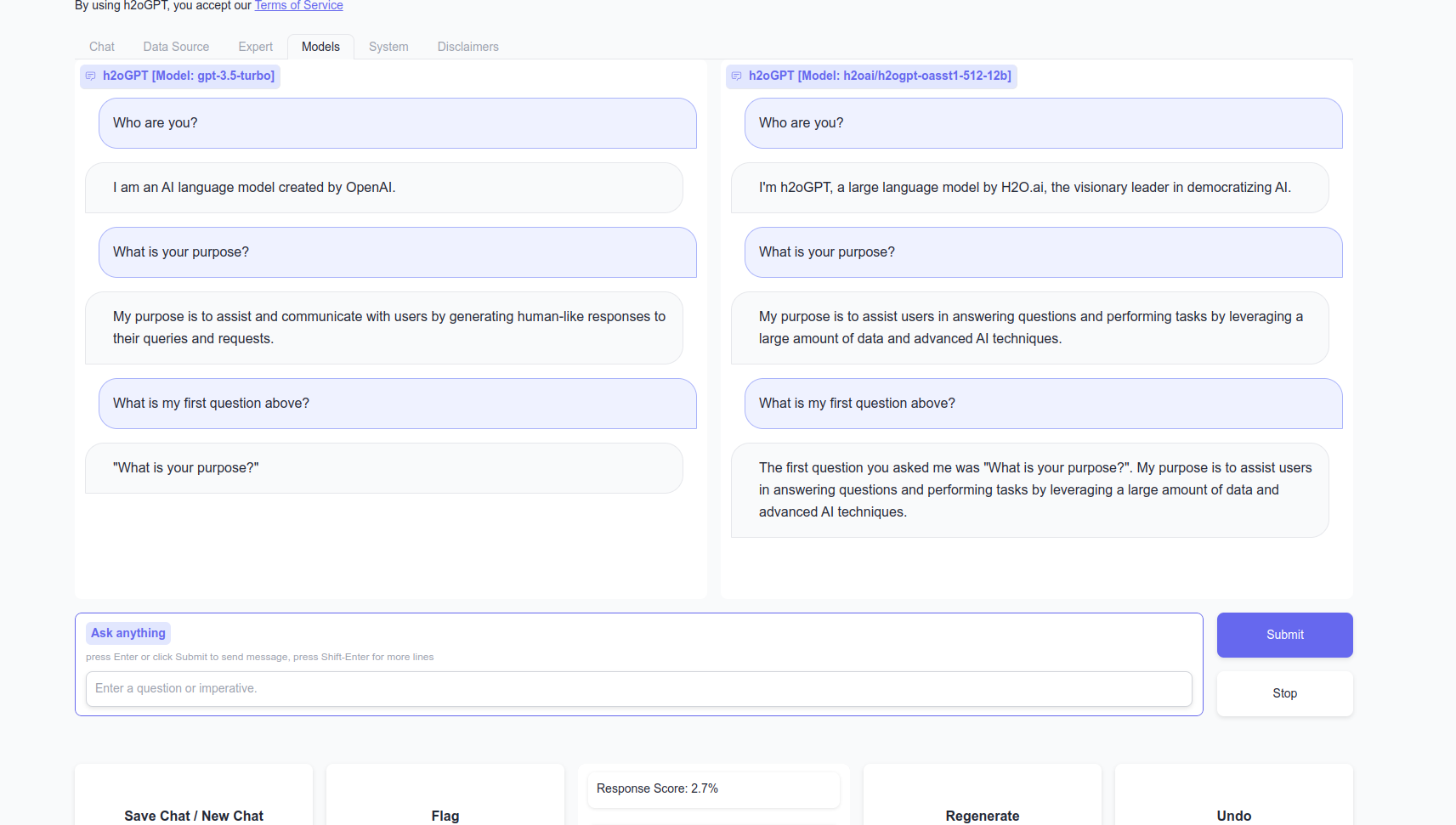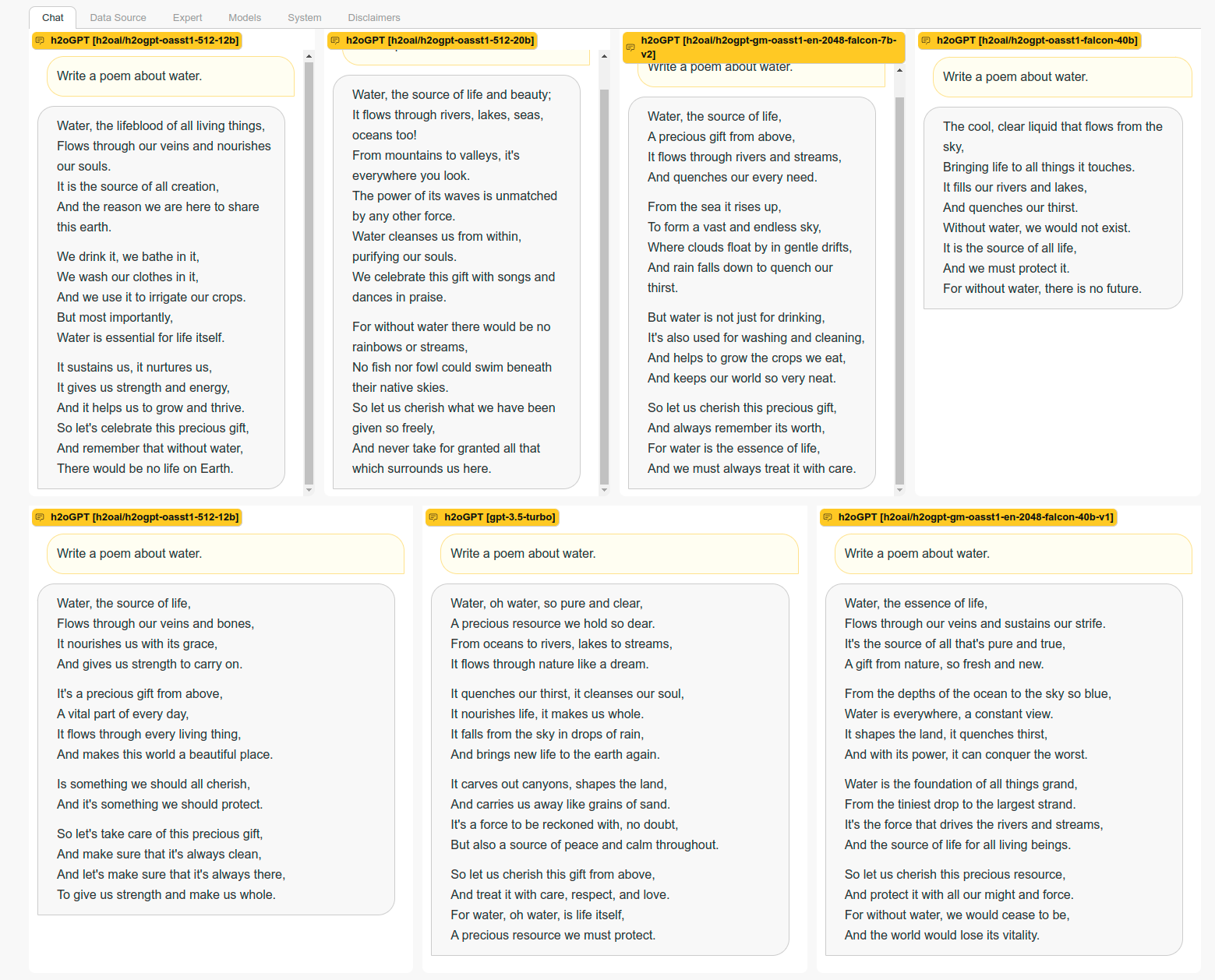A newer version of the Gradio SDK is available:
5.9.1
Inference Servers
One can connect to Hugging Face text generation inference server, gradio servers running h2oGPT, OpenAI, or Azure OpenAI servers.
Hugging Face Text Generation Inference Server-Client
Local Install
Not Recommended
This is just following the same local-install.
curl --proto '=https' --tlsv1.2 -sSf https://sh.rustup.rs | sh
source "$HOME/.cargo/env"
PROTOC_ZIP=protoc-21.12-linux-x86_64.zip
curl -OL https://github.com/protocolbuffers/protobuf/releases/download/v21.12/$PROTOC_ZIP
sudo unzip -o $PROTOC_ZIP -d /usr/local bin/protoc
sudo unzip -o $PROTOC_ZIP -d /usr/local 'include/*'
rm -f $PROTOC_ZIP
git clone https://github.com/huggingface/text-generation-inference.git
cd text-generation-inference
Needed to compile on Ubuntu:
sudo apt-get install libssl-dev gcc -y
Use BUILD_EXTENSIONS=False instead of have GPUs below A100.
conda create -n textgen -y
conda activate textgen
conda install python=3.10 -y
export CUDA_HOME=/usr/local/cuda-11.7
BUILD_EXTENSIONS=True make install # Install repository and HF/transformer fork with CUDA kernels
cd server && make install install-flash-attention
NCCL_SHM_DISABLE=1 CUDA_VISIBLE_DEVICES=0 text-generation-launcher --model-id h2oai/h2ogpt-oig-oasst1-512-6_9b --port 8080 --sharded false --trust-remote-code --max-stop-sequences=6
Docker Install
Recommended
# https://docs.docker.com/engine/install/ubuntu/
sudo snap remove --purge docker
sudo apt-get update
sudo apt-get install ca-certificates curl gnupg
sudo install -m 0755 -d /etc/apt/keyrings
curl -fsSL https://download.docker.com/linux/ubuntu/gpg | sudo gpg --dearmor -o /etc/apt/keyrings/docker.gpg
sudo chmod a+r /etc/apt/keyrings/docker.gpg
echo "deb [arch="$(dpkg --print-architecture)" signed-by=/etc/apt/keyrings/docker.gpg] https://download.docker.com/linux/ubuntu \
"$(. /etc/os-release && echo "$VERSION_CODENAME")" stable" | sudo tee /etc/apt/sources.list.d/docker.list > /dev/null
sudo apt-get update
sudo apt-get install docker-ce docker-ce-cli containerd.io docker-buildx-plugin docker-compose-plugin
sudo apt-get install -y nvidia-container-toolkit
sudo docker run hello-world
# https://docs.docker.com/engine/install/linux-postinstall/
sudo groupadd docker
sudo usermod -aG docker $USER
newgrp docker
docker run hello-world
sudo nvidia-ctk runtime configure
sudo systemctl stop docker
sudo systemctl start docker
Reboot or run:
newgrp docker
in order to log in to this user.
Then for falcon 7b run on GPU 0:
docker run --gpus device=0 --shm-size 2g -p 6112:80 -v $HOME/.cache/huggingface/hub/:/data ghcr.io/huggingface/text-generation-inference:latest --model-id h2oai/h2ogpt-gm-oasst1-en-2048-falcon-7b-v2 --max-input-length 2048 --max-total-tokens 4096 --sharded=false --disable-custom-kernels --trust-remote-code --max-stop-sequences=6
or Pythia 12b on all GPUs:
docker run --gpus all --shm-size 2g -p 6112:80 -v $HOME/.cache/huggingface/hub/:/data ghcr.io/huggingface/text-generation-inference:latest --model-id h2oai/h2ogpt-oasst1-512-12b --max-input-length 2048 --max-total-tokens 4096 --sharded=true --num-shard=4 --disable-custom-kernels --trust-remote-code --max-stop-sequences=6
or for 20B NeoX on 4 GPUs:
docker run --gpus '"device=0,1,2,3"' --shm-size 2g -p 6112:80 -v $HOME/.cache/huggingface/hub/:/data ghcr.io/huggingface/text-generation-inference:latest --model-id h2oai/h2ogpt-oasst1-512-20b --max-input-length 2048 --max-total-tokens 4096 --sharded=true --num-shard=4 --disable-custom-kernels --trust-remote-code --max-stop-sequences=6
or for Falcon 40B on 2 GPUs and some HF token $HUGGING_FACE_HUB_TOKEN:
sudo docker run --gpus '"device=0,1"' --shm-size 1g -e HUGGING_FACE_HUB_TOKEN=$HUGGING_FACE_HUB_TOKEN -p 6112:80 -v $HOME/.cache/huggingface/hub/:/data ghcr.io/huggingface/text-generation-inference:latest --model-id h2oai/h2ogpt-gm-oasst1-en-2048-falcon-40b-v2 --max-input-length 2048 --max-total-tokens 4096 --max-stop-sequences 6 --sharded true --num-shard 2
Or for MosaicML Chat 30b (careful with docker GPU and TGI version, and one can increase the token counts since has 8k input context):
docker run -d --gpus '"device=0,1"' --shm-size 2g -e HUGGING_FACE_HUB_TOKEN=$HUGGING_FACE_HUB_TOKEN -p 6112:80 -v $HOME/.cache/huggingface/hub/:/data ghcr.io/huggingface/text-generation-inference:0.9.1 --model-id mosaicml/mpt-30b-chat --max-batch-prefill-tokens=2048 --max-input-length 2048 --max-total-tokens 4096 --max-stop-sequences 6 --trust-remote-code
or for Falcon 40B instruct:
docker run -d --gpus '"device=0,1"' --shm-size 1g -e HUGGING_FACE_HUB_TOKEN=$HUGGING_FACE_HUB_TOKEN -p 6112:80 -v $HOME/.cache/huggingface/hub/:/data ghcr.io/huggingface/text-generation-inference:latest --model-id tiiuae/falcon-40b-instruct --max-input-length 2048 --max-total-tokens 4096 --max-stop-sequences 6 --sharded true --num-shard 2
or for Vicuna33b on 2 GPUs:
docker run -d --gpus '"device=0,1"' --shm-size 2g -p 6112:80 -v $HOME/.cache/huggingface/hub/:/data ghcr.io/huggingface/text-generation-inference:latest --model-id lmsys/vicuna-33b-v1.3 --max-input-length 2048 --max-total-tokens 4096 --sharded true --num-shard 2
or for LLaMa 70B on 4 A*100 GPUs (using about 40GB each GPU, but sometimes more):
export MODEL=meta-llama/Llama-2-70b-chat-hf
export GRADIO_SERVER_PORT=7860
docker run -d --gpus '"device=0,1,2,3"' --shm-size 1g -e HUGGING_FACE_HUB_TOKEN=$HUGGING_FACE_HUB_TOKEN -p 6112:80 -v $HOME/.cache/huggingface/hub/:/data ghcr.io/huggingface/text-generation-inference:0.9.3 --model-id $MODEL --max-input-length 4096 --max-total-tokens 8192 --max-stop-sequences 6 --sharded true --num-shard 4 &>> logs.infserver.txt
SAVE_DIR=./save.70b python generate.py --inference_server=http://127.0.0.1:6112 --base_model=$MODEL --height=500 --score_model=None --max_max_new_tokens=4096 --max_new_tokens=512 &>> logs.$MODEL_NAME.gradio_chat.txt
If one changes the port 6112 or GRADIO_SERVER_PORT for each docker/gradio run command, any number of inference servers with any models can be added.
On isolated system, one might want to script start-up, and start with a kill sequence like this if one is using ngrok to map a local system to some domain name:
pkill -f generate --signal 9
pkill -f gradio --signal 9
pkill -f ngrok --signal 9
pkill -f text-generation-server --signal 9
sudo killall -9 generate
sudo killall -9 ngrok
sudo killall -9 text-generation-server
docker kill $(docker ps -q)
then create a run script to launch all dockers or other gradio servers, sleep a bit, and then launch all generates to connect to any TGI or other servers.
Testing
Python test:
from text_generation import Client
client = Client("http://127.0.0.1:6112")
print(client.generate("What is Deep Learning?", max_new_tokens=17).generated_text)
text = ""
for response in client.generate_stream("What is Deep Learning?", max_new_tokens=17):
if not response.token.special:
text += response.token.text
print(text)
Curl Test:
curl 127.0.0.1:6112/generate -X POST -d '{"inputs":"<|prompt|>What is Deep Learning?<|endoftext|><|answer|>","parameters":{"max_new_tokens": 512, "truncate": 1024, "do_sample": true, "temperature": 0.1, "repetition_penalty": 1.2}}' -H 'Content-Type: application/json' --user "user:bhx5xmu6UVX4"
Integration with h2oGPT
For example, server at IP 192.168.1.46 on docker for 4 GPU system running 12B model sharded across all 4 GPUs:
docker run --gpus '"device=0,1,2,3"' --shm-size 2g -e -p 6112:80 -v $HOME/.cache/huggingface/hub/:/data ghcr.io/huggingface/text-generation-inference:latest --model-id h2oai/h2ogpt-oasst1-512-12b --max-input-length 2048 --max-total-tokens 4096 --sharded=true --num-shard=4 --disable-custom-kernels --trust-remote-code --max-stop-sequences=6
then generate in h2oGPT environment:
SAVE_DIR=./save/ python generate.py --inference_server="http://192.168.1.46:6112" --base_model=h2oai/h2ogpt-oasst1-512-12b
One can pass, e.g., --max_max_new_tokens=2048 --max_new_tokens=512 to generate.py to control tokens, along with --max-batch-prefill-tokens=2048 --max-input-length 2048 --max-total-tokens 4096 --max-stop-sequences 6 --trust-remote-code for TGI server to match.
For efficient parallel summarization with 13B LLaMa2 on single A100:
python --inference_server=http://192.168.1.46:6112 --base_model=h2oai/h2ogpt-4096-llama2-13b-chat --score_model=None --save_dir=save_gpt13 --max_max_new_tokens=2048 --max_new_tokens=1024 --langchain_mode=LLM --langchain_modes="['LLM', 'UserData', 'MyData']" --captions_model=Salesforce/blip2-flan-t5-xl --num_async=10 --top_k_docs=-1
which achieves about 80 output tokens/second, using 10 simultaneous streams and all document pages/parts. In about 2 minutes, it can handle summarization of a complete 30 page ArXiV paper using LangChain map-reduce with asyncio bugs fixed: https://github.com/langchain-ai/langchain/issues/8391 . In UI or API calls, one should disable streaming since the threading used by streaming does not mix well with asyncio.
Gradio Inference Server-Client
You can use your own server for some model supported by the server's system specs, e.g.:
SAVE_DIR=./save/ python generate.py --base_model=h2oai/h2ogpt-oasst1-512-12b
In any case, for your own server or some other server using h2oGPT gradio server, the client should specify the gradio endpoint as inference server. E.g. if server is at http://192.168.0.10:7680, then
python generate.py --inference_server="http://192.168.0.10:7680" --base_model=h2oai/h2ogpt-oasst1-falcon-40b
One can also use gradio live link like https://6a8d4035f1c8858731.gradio.live or some ngrok or other mapping/redirect to https:// address.
One must specify the model used at the endpoint so the prompt type is handled. This assumes that base model is specified in prompter.py::prompt_type_to_model_name. Otherwise, one should pass --prompt_type as well, like:
python generate.py --inference_server="http://192.168.0.10:7680" --base_model=foo_model --prompt_type=llama2
If even prompt_type is not listed in enums.py::PromptType then one can pass --prompt_dict like:
python generate.py --inference_server="http://192.168.0.10:7680" --base_model=foo_model --prompt_type=custom --prompt_dict="{'PreInput': None,'PreInstruct': '', 'PreResponse': '<bot>:', 'botstr': '<bot>:', 'chat_sep': '\n', 'humanstr': '<human>:', 'promptA': '<human>: ', 'promptB': '<human>: ', 'terminate_response': ['<human>:', '<bot>:']}"
which is just an example for the human_bot prompt type.
OpenAI Proxy Inference Server-Client
Run with --openai_server=True (default) to run OpenAI Proxy Server to connect to h2oGPT server via openai python package. E.g. the LLM can be on a remote inference server:
CUDA_VISIBLE_DEVICES=0 python generate.py --verbose=True --score_model=None --pre_load_embedding_model=False --gradio_offline_level=2 --base_model=openchat/openchat-3.5-1210 --inference_server=vllm:<ip>:<port> --max_seq_len=4096 --save_dir=duder1 --verbose --openai_server=True --concurrency_count=64
for some <ip> and <port>. Or the model can be local torch/llama.cpp/GPT4All model (then set `--concurrency_count=1 to avoid multi-threading issues).
Then as client, h2oGPT currently supports .chat.completions and .completions for streaming and non-streaming, as well as .models.retrieve() and .models.list(). See tests test_openai_server.py for Python API examples.
Curl also works like one would do for OpenAI endpoint.
In both Python API and curl case, one should use a base_url the same as chosen for the API, e.g. http://localhost:5000/v1.
This mode is disabled when --auth=closed or --allow_api=False, because gradio 3 does not support API calls.
However, keyed access still works, e.g.
python generate.py --score_model=None --base_model=openchat/openchat-3.5-1210 --h2ogpt_api_keys=h2ogpt_api_keys.json --auth_filename=auth.json --enforce_h2ogpt_api_key=True --enforce_h2ogpt_ui_key=True --add_disk_models_to_ui=False
and OpenAI server can still communicate via Gradio API to Gradio server via the first key. In addition, the OpenAI server will be keyed with the same key unless otherwise set using env H2OGPT_OPENAI_API_KEY, in which case the OpenAI key and h2oGPT key can be different.
For completeness, an example is as follows for non-streaming chat case is as follows:
import os
from openai import OpenAI
base_url = 'http://<IP>:5000/v1'
client_args = dict(base_url=base_url, api_key='<API_KEY>')
openai_client = OpenAI(**client_args)
messages = [{'role': 'user', 'content': 'Who are you?'}]
client_kwargs = dict(model='h2oai/h2ogpt-4096-llama2-70b-chat', max_tokens=200, stream=False, messages=messages)
client = openai_client.chat.completions
responses = client.create(**client_kwargs)
text = responses.choices[0].message.content
print(text)
for some IP <IP>, which could be the local IP and some key <API_KEY>. If OpenAI server was run from h2oGPT using --openai_server=True (default), then api_key is from ENV H2OGPT_OPENAI_API_KEY on same host as Gradio server OpenAI. If ENV H2OGPT_OPENAI_API_KEY is not defined, then h2oGPT will use the first key in the h2ogpt_api_keys (file or CLI list) as the OpenAI API key. If no key is at all set, the OpenAI server is "open" with key EMPTY as long as --allow_api=True. If h2oGPT was started with --model_lock with multiple inference servers, use model to choose which model to select, like done with --visible_models from h2oGPT CLI.
OpenAI Inference Server-Client
If you have an OpenAI key and set an ENV OPENAI_API_KEY, then you can access OpenAI models via gradio by running:
OPENAI_API_KEY=<key> python generate.py --inference_server="openai_chat" --base_model=gpt-3.5-turbo --h2ocolors=False --langchain_mode=UserData
where <key> should be replaced by your OpenAI key that probably starts with sk-. OpenAI is not recommended for private document question-answer, but it can be a good reference for testing purposes or when privacy is not required.
Azure OpenAI Inference Server-Client
If you have an Azure OpenAI subscription with OpenAI key and set an ENV OPENAI_API_KEY, then you can access Azure OpenAI models via gradio by running:
OPENAI_API_KEY=<key> python generate.py --inference_server="openai_azure_chat:<deployment_name>:<base_url>:<api_version>" --base_model=gpt-3.5-turbo --h2ocolors=False --langchain_mode=UserData
where <key> should be replaced by your OpenAI key that probably starts with sk-. OpenAI is not recommended for private document question-answer, but it can be a good reference for testing purposes or when privacy is not required. The entry <deployment_name> is required for Azure, others are optional and can be filled with None or have empty input between :.
vLLM Inference Server-Client
Create separate environment
conda create -n vllm -y
conda activate vllm
conda install python=3.10 -y
Assuming torch was installed with CUDA 11.8, and you have installed cuda locally in /usr/local/cuda-11.8, then can start in OpenAI compliant mode. E.g. for LLaMa 65B on 2*A100 GPUs:
CUDA_HOME=/usr/local/cuda-11.8 pip install https://github.com/vllm-project/vllm/releases/download/v0.2.2/vllm-0.2.2+cu118-cp310-cp310-manylinux1_x86_64.whl ray pandas gputil==1.4.0
export NCCL_IGNORE_DISABLED_P2P=1
export CUDA_VISIBLE_DEVICESs=0,1
python -m vllm.entrypoints.openai.api_server --port=5000 --host=0.0.0.0 --model h2oai/h2ogpt-research-oasst1-llama-65b --tokenizer=hf-internal-testing/llama-tokenizer --tensor-parallel-size=2 --seed 1234 --max-num-batched-tokens=2048
or for LLaMa-2 70b on 4 GPUs:
export NCCL_IGNORE_DISABLED_P2P=1
export CUDA_VISIBLE_DEVICESs=0,1,2,3
python -m vllm.entrypoints.openai.api_server --port=5000 --host=0.0.0.0 --model h2oai/h2ogpt-4096-llama2-70b-chat --tokenizer=hf-internal-testing/llama-tokenizer --tensor-parallel-size=4 --seed 1234 --max-num-batched-tokens=8192
For Mixtral 8*7B run:
export CUDA_HOME=/usr/local/cuda-12.3
export PIP_EXTRA_INDEX_URL="https://download.pytorch.org/whl/cu123"
# so builds on cuda 12.3 given 12.1 is default build
pip install git+https://github.com/vllm-project/vllm.git
pip install mosaicml-turbo
pip install git+https://github.com/stanford-futuredata/megablocks.git
export CUDA_VISIBLE_DEVICES=0,1
python -m vllm.entrypoints.openai.api_server --port=5002 --host=0.0.0.0 --model mistralai/Mixtral-8x7B-Instruct-v0.1 --seed 1234 --max-num-batched-tokens=65536 --tensor-parallel-size=2
Once vLLM etc. have Mixtral support built-in, these special package installs may not be required. It appears Mixtral does not run on single 80GB board in FP16 with default max sequence length. CUDA 11.8 is also allowed, 12.x just has minor improvements.
The startup may take few minutes until Uvicorn starts entirely so endpoint is fully ready, when one sees:
INFO 07-15 02:56:41 llm_engine.py:131] # GPU blocks: 496, # CPU blocks: 204
INFO 07-15 02:56:43 tokenizer.py:28] For some LLaMA-based models, initializing the fast tokenizer may take a long time. To eliminate the initialization time, consider using 'hf-internal-testing/llama-tokenizer' instead of the original tokenizer.
INFO: Started server process [2442339]
INFO: Waiting for application startup.
INFO: Application startup complete.
INFO: Uvicorn running on http://0.0.0.0:5000 (Press CTRL+C to quit)
Open port if want to allow access outside the server:
sudo ufw allow 5000
To run in interactive mode, if don't have P2P (check nvidia-smi topo -m) then set this env:
export NCCL_IGNORE_DISABLED_P2P=1
Then in python
from vllm import LLM
llm = LLM(model='h2oai/h2ogpt-research-oasst1-llama-65b', tokenizer='hf-internal-testing/llama-tokenizer', tensor_parallel_size=2)
output = llm.generate("San Franciso is a")
See vLLM docs.
(h2ollm) ubuntu@cloudvm:~/h2ogpt$ python -m vllm.entrypoints.openai.api_server --help
usage: api_server.py [-h] [--host HOST] [--port PORT] [--allow-credentials] [--allowed-origins ALLOWED_ORIGINS] [--allowed-methods ALLOWED_METHODS] [--allowed-headers ALLOWED_HEADERS] [--served-model-name SERVED_MODEL_NAME] [--model MODEL]
[--tokenizer TOKENIZER] [--revision REVISION] [--tokenizer-mode {auto,slow}] [--trust-remote-code] [--download-dir DOWNLOAD_DIR] [--load-format {auto,pt,safetensors,npcache,dummy}]
[--dtype {auto,half,float16,bfloat16,float,float32}] [--max-model-len MAX_MODEL_LEN] [--worker-use-ray] [--pipeline-parallel-size PIPELINE_PARALLEL_SIZE] [--tensor-parallel-size TENSOR_PARALLEL_SIZE] [--block-size {8,16,32}]
[--seed SEED] [--swap-space SWAP_SPACE] [--gpu-memory-utilization GPU_MEMORY_UTILIZATION] [--max-num-batched-tokens MAX_NUM_BATCHED_TOKENS] [--max-num-seqs MAX_NUM_SEQS] [--disable-log-stats] [--quantization {awq,None}]
[--engine-use-ray] [--disable-log-requests] [--max-log-len MAX_LOG_LEN]
vLLM OpenAI-Compatible RESTful API server.
options:
-h, --help show this help message and exit
--host HOST host name
--port PORT port number
--allow-credentials allow credentials
--allowed-origins ALLOWED_ORIGINS
allowed origins
--allowed-methods ALLOWED_METHODS
allowed methods
--allowed-headers ALLOWED_HEADERS
allowed headers
--served-model-name SERVED_MODEL_NAME
The model name used in the API. If not specified, the model name will be the same as the huggingface name.
--model MODEL name or path of the huggingface model to use
--tokenizer TOKENIZER
name or path of the huggingface tokenizer to use
--revision REVISION the specific model version to use. It can be a branch name, a tag name, or a commit id. If unspecified, will use the default version.
--tokenizer-mode {auto,slow}
tokenizer mode. "auto" will use the fast tokenizer if available, and "slow" will always use the slow tokenizer.
--trust-remote-code trust remote code from huggingface
--download-dir DOWNLOAD_DIR
directory to download and load the weights, default to the default cache dir of huggingface
--load-format {auto,pt,safetensors,npcache,dummy}
The format of the model weights to load. "auto" will try to load the weights in the safetensors format and fall back to the pytorch bin format if safetensors format is not available. "pt" will load the weights in the pytorch
bin format. "safetensors" will load the weights in the safetensors format. "npcache" will load the weights in pytorch format and store a numpy cache to speed up the loading. "dummy" will initialize the weights with random
values, which is mainly for profiling.
--dtype {auto,half,float16,bfloat16,float,float32}
data type for model weights and activations. The "auto" option will use FP16 precision for FP32 and FP16 models, and BF16 precision for BF16 models.
--max-model-len MAX_MODEL_LEN
model context length. If unspecified, will be automatically derived from the model.
--worker-use-ray use Ray for distributed serving, will be automatically set when using more than 1 GPU
--pipeline-parallel-size PIPELINE_PARALLEL_SIZE, -pp PIPELINE_PARALLEL_SIZE
number of pipeline stages
--tensor-parallel-size TENSOR_PARALLEL_SIZE, -tp TENSOR_PARALLEL_SIZE
number of tensor parallel replicas
--block-size {8,16,32}
token block size
--seed SEED random seed
--swap-space SWAP_SPACE
CPU swap space size (GiB) per GPU
--gpu-memory-utilization GPU_MEMORY_UTILIZATION
the percentage of GPU memory to be used forthe model executor
--max-num-batched-tokens MAX_NUM_BATCHED_TOKENS
maximum number of batched tokens per iteration
--max-num-seqs MAX_NUM_SEQS
maximum number of sequences per iteration
--disable-log-stats disable logging statistics
--quantization {awq,None}, -q {awq,None}
Method used to quantize the weights
--engine-use-ray use Ray to start the LLM engine in a separate process as the server process.
--disable-log-requests
disable logging requests
--max-log-len MAX_LOG_LEN
max number of prompt characters or prompt ID numbers being printed in log. Default: unlimited.
CURL test:
curl http://localhost:5000/v1/completions \
-H "Content-Type: application/json" \
-d '{
"model": "h2oai/h2ogpt-research-oasst1-llama-65b",
"prompt": "San Francisco is a",
"max_tokens": 7,
"temperature": 0
}'
If started OpenAI-compliant server, then run h2oGPT:
python generate.py --inference_server="vllm:0.0.0.0:5000" --base_model=h2oai/h2ogpt-oasst1-falcon-40b --langchain_mode=UserData
Note: vllm_chat ChatCompletion is not supported by vLLM project. If add https:// or http:// as prefix to IP address for vLLM, then also need to add rest of full address with /v1 at end
Note vLLM has bug in stopping sequence that is does not return the last token, unlike OpenAI, so a hack is in place for prompt_type=human_bot, and other prompts may need similar hacks. See fix_text() in src/prompter.py.
Replicate Inference Server-Client
If you have a Replicate key and set an ENV REPLICATE_API_TOKEN, then you can access Replicate models via gradio by running:
pip install replicate
export REPLICATE_API_TOKEN=<key>
python generate.py --inference_server="replicate:<replicate model string>" --base_model="<HF model name>"
where <key> should be replaced by your Replicate key, <replicate model string> should be replaced by the model name, e.g. model="a16z-infra/llama13b-v2-chat:df7690f1994d94e96ad9d568eac121aecf50684a0b0963b25a41cc40061269e5. Here we used an example for LLaMa-V2, and <HF model name> should be replaced by equivalent HuggingFace Model Name (if this is not known or cannot match, then choose whichever HF model has most similar tokenizer.). The prompt_type in h2oGPT is unused except for system prompting if chosen.
For example, for LLaMa-2 7B:
python generate.py --inference_server="replicate:lucataco/llama-2-7b-chat:6ab580ab4eef2c2b440f2441ec0fc0ace5470edaf2cbea50b8550aec0b3fbd38" --base_model="TheBloke/Llama-2-7b-Chat-GPTQ"
Replicate is not recommended for private document question-answer, but sufficient when full privacy is not required. Only chunks of documents will be sent to the LLM for each LLM response.
Issues:
requests.exceptions.JSONDecodeError: Expecting value: line 1 column 1 (char 0)- Sometimes Replicate sends back bad json, seems randomly occurs.
AWS SageMaker Endpoint
h2oGPT code is based upon LangChain Code but with various fixes, handling of access keys, and handling for LLama-2 Chat type model. See also https://boto3.amazonaws.com/v1/documentation/api/latest/guide/credentials.html .
This presumes one has set up an AWS SageMaker endpoint (from here) and that you are able to view events in the AWS console to confirm things are working or debug if not.
Streaming is not yet supported in LangChain version of SageMaker, see Streaming Docs.
To use AWS SageMaker Chat endpoint, e.g. with LLaMa-2 Chat, pass to h2oGPT --inference_server=sagemaker_chat:<endpointname>:<region> for <endpointname> of the endpoint's name and <region> the region (e.g. us-east-2), e.g.
export AWS_ACCESS_KEY_ID=<...>
export AWS_SECRET_ACCESS_KEY=<...>
python generate.py --inference_server=sagemaker_chat:<endpointname>:<region> --base_model=h2oai/h2ogpt-4096-llama2-7b-chat
h2oGPT start-up vs. in-app selection
When using generate.py, specifying the --base_model or --inference_server on the CLI is not required. One can also add any model and server URL (with optional port) in the Model tab at the bottom:
Enter the mode name as the same name one would use for --base_model and enter the server url:port as the same url (optional port) one would use for --inference_server. Then click Add new Model, Lora, Server url:port button. This adds that to the drop-down selection, and then one can load the model by clicking "Load-Unload" model button. For an inference server, the Load 8-bit, Choose Devices, LORA, and GPU ID buttons or selections are not applicable.
One can also do model comparison by clicking the Compare Mode checkbox, and add new models and servers to each left and right models for a view like:
Locking Models for easy start-up or in-app comparison
To avoid specifying model-related settings as independent options, and to disable loading new models, use --model_lock like:
python generate.py --model_lock=[{'inference_server':'http://192.168.1.46:6112','base_model':'h2oai/h2ogpt-oasst1-512-12b'}]
where for this case the prompt_type for this base_model is in prompter.py, so it doesn't need to be specified. Note that no spaces or other white space is allowed within the double quotes for model_lock due to how CLI arguments are parsed. For two endpoints, one uses (again with no spaces in arg)
python generate.py --model_lock=[{'inference_server':'http://192.168.1.46:6112','base_model':'h2oai/h2ogpt-oasst1-512-12b'},{'inference_server':'http://192.168.1.46:6114','base_model':'h2oai/h2ogpt-oasst1-512-20b'},{'inference_server':'http://192.168.1.46:6113','base_model':'h2oai/h2ogpt-gm-oasst1-en-2048-falcon-7b-v2'}]
One can have a mix of local models, HF text-generation inference servers, Gradio generation servers, and OpenAI servers, e.g.:
python generate.py --model_lock=[{'inference_server':'http://192.168.1.46:6112','base_model':'h2oai/h2ogpt-oasst1-512-12b'},{'inference_server':'http://192.168.1.46:6114','base_model':'h2oai/h2ogpt-oasst1-512-20b'},{'inference_server':'http://192.168.1.46:6113','base_model':'h2oai/h2ogpt-gm-oasst1-en-2048-falcon-7b-v2'},{'inference_server':'http://192.168.0.1:6000','base_model':'TheBloke/Wizard-Vicuna-13B-Uncensored-HF','prompt_type':'instruct_vicuna'},{'inference_server':'http://192.168.0.245:6000','base_model':'h2oai/h2ogpt-oasst1-falcon-40b'},{'inference_server':'http://192.168.1.46:7860','base_model':'h2oai/h2ogpt-oasst1-512-12b'},{'inference_server':'http://192.168.0.1:7000','base_model':'h2oai/h2ogpt-research-oasst1-llama-65b','prompt_type':'human_bot'},{'inference_server':'openai_chat','base_model':'gpt-3.5-turbo'}] --model_lock_columns=4
where the lock columns of 4 makes a grid of chatbots with 4 columns.
If you run in bash and need to use an authentication for the Hugging Face text generation inference server, then that can be passed:
{'inference_server':'https://server.h2o.ai USER AUTH','base_model':'h2oai/h2ogpt-gm-oasst1-en-2048-falcon-7b-v2'}
i.e. 4 spaces between each IP, USER, and AUTH. USER should be the user and AUTH be the token.
When bringing up generate.py with any inference server, one can set REQUEST_TIMEOUT ENV to smaller value than default of 60 seconds to get server up faster if one has many inaccessible endpoints you don't mind skipping. E.g. set REQUEST_TIMEOUT=5. One can also choose the timeout overall for each chat turn using env REQUEST_TIMEOUT_FAST that defaults to 10 seconds.
Note: The client API calls for chat APIs (i.e. instruction type for instruction, instruction_bot, instruction_bot_score, and similar for submit and retry types) require managing all chat sessions via API. However, the nochat APIs only use the first model in the list of chats or model_lock list.
To run a gradio server and talk to it and OpenAI from another generate gradio UI, do:
GRADIO_SERVER_PORT=5000 python generate.py --base_model=h2oai/h2ogpt-gm-oasst1-en-2048-open-llama-13b &
sleep 60
python generate.py --model_lock="[{'inference_server':'http://192.168.1.xx:5000','base_model':'h2oai/h2ogpt-gm-oasst1-en-2048-open-llama-13b'},{'inference_server':'openai_chat','base_model':'gpt-3.5-turbo'}]" --model_lock_columns=2
where be sure to replace 192.168.1.xx with your IP address. Note the ampersand so the first call is in background. The sleep gives time for the first one to come up. The above is as if ran on single system, but you can run on any other system separate generates of any number.
Visible Models
At startup, models can be selected as visible out of all those in the model lock, e.g.:
export vis="['h2oai/h2ogpt-4096-llama2-70b-chat','h2oai/h2ogpt-4096-llama2-13b-chat','HuggingFaceH4/zephyr-7b-alpha','gpt-3.5-turbo-0613']"
python generate.py --save_dir=saveall_gpt --model_lock="$MODEL_LOCK" --model_lock_columns=3 --auth_filename=all_auth.json --gradio_size=small --height=400 --score_model=None --max_max_new_tokens=2048 --max_new_tokens=1024 --visible_models="$vis" &>> logs.all.gradio_chat.txt &
System info from gradio server
import json
from gradio_client import Client
ADMIN_PASS = ''
HOST = "http://localhost:7860"
client = Client(HOST)
api_name = '/system_info_dict'
res = client.predict(ADMIN_PASS, api_name=api_name)
res = json.loads(res)
print(res)
# e.g.
print(res['base_model'])
print(res['hash'])
where one should set ADMIN_PASS to pass set for that instance and change HOST to the desired host.