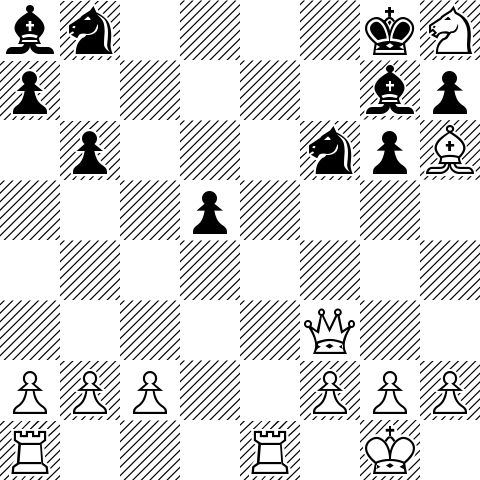A newer version of the Gradio SDK is available:
5.14.0
Cloned from: https://github.com/Elucidation/tensorflow_chessbot/tree/chessfenbot
TensorFlow Chessbot - /u/ChessFenBot [◕ _ ◕]* I make FENs
Command Line Interface (CLI)
Setting up the virtual environment
This uses Python 3, pip3 and virtualenv, if you don't have these installed you can use:
sudo apt-get install python3-pip
sudo pip3 install virtualenv
Then, create a new virtual environment, source it, and install the dependencies from requirements.txt.
virtualenv venv
source venv/bin/activate
pip3 install -r requirements.txt
Running the CLI
tensorflow_chessbot.py contains the library and script for running predictions on images passed by file or url.
$ ./tensorflow_chessbot.py -h
usage: tensorflow_chessbot.py [-h] [--url URL] [--filepath FILEPATH]
Predict a chessboard FEN from supplied local image link or URL
optional arguments:
-h, --help show this help message and exit
--url URL URL of image (ex. http://imgur.com/u4zF5Hj.png)
--filepath FILEPATH filepath to image (ex. u4zF5Hj.png)
For example to run on the provided example_input.png 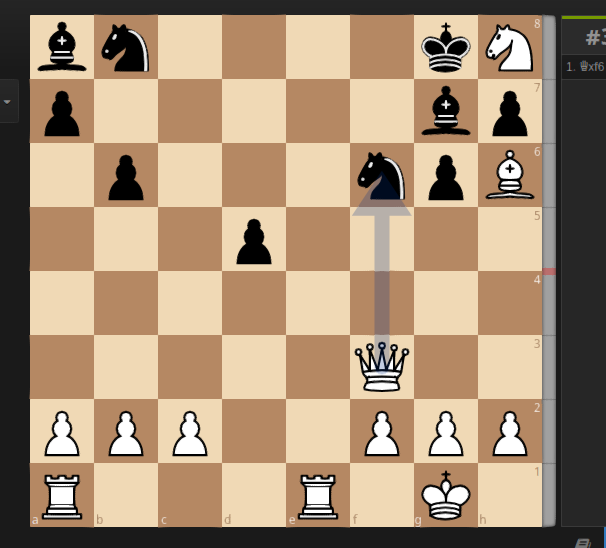
./tensorflow_chessbot.py --filepath example_input.png
Should output something like:
(venv) $ ./tensorflow_chessbot.py --filepath example_input.png
--- Prediction on file example_input.png ---
Loading model 'saved_models/frozen_model.pb'
Model restored.
Closing session.
Per-tile certainty:
[[1. 1. 1. 1. 1. 1. 1. 1.]
[1. 1. 1. 1. 1. 1. 1. 1.]
[1. 1. 1. 1. 1. 1. 1. 1.]
[1. 1. 1. 1. 1. 1. 1. 1.]
[1. 1. 1. 1. 1. 1. 1. 1.]
[1. 1. 1. 1. 1. 1. 1. 1.]
[1. 1. 1. 1. 1. 1. 1. 1.]
[1. 1. 1. 1. 1. 1. 1. 1.]]
Certainty range [0.999975 - 1], Avg: 0.999997
---
Predicted FEN: bn4kN/p5bp/1p3npB/3p4/8/5Q2/PPP2PPP/R3R1K1
Final Certainty: 100.0%
Reddit Bot
/u/ChessFenBot will automatically reply to reddit /r/chess new topic image posts that contain detectable online chessboard screenshots. A screenshot either ends in .png, .jpg, .gif, or is an imgur link.
It replies with a lichess analysis link for that layout and a predicted FEN.
predictor = ChessboardPredictor()
fen, certainty = predictor.makePrediction('http://imgur.com/u4zF5Hj.png')
print "Predicted FEN: %s" % fen
print "Certainty: %.1f%%" % (certainty*100)
Certainty range [0.999545 - 1], Avg: 0.999977, Overall: 0.998546
Predicted FEN: 8/5p2/5k1P/2p4P/1p1p4/8/3K4/8
Certainty: 99.9%
Done
[Finished in 1.8s]
ChessFenBot automatically replied to this reddit post, it processed the screenshot link url and responded with:
ChessFenBot [◕ _ ◕]* I make FENs
I attempted to generate a chessboard layout from the posted image, with an overall certainty of 99.9916%.
FEN: 1nkr4/1p3q1p/pP4pn/P1r5/3N1p2/2b2B1P/5PPB/2RQ1RK1
Here is a link to a Lichess Analysis - White to play
Yes I am a machine learning bot |
How I work| Reply with a corrected FEN or Editor link) to add to my next training dataset
Running with Docker
Automated build on Docker available at elucidation/tensorflow_chessbot
Populate your own auth_config.py which has the form
USERNAME='<NAME>'
PASSWORD='<PASSWORD>'
USER_AGENT='<AGENT INFO>'
Then you can download and run the docker image passing this config file using:
docker run -dt --rm --name cfb -v <local_auth_file>:/tcb/auth_config.py elucidation/tensorflow_chessbot