Spaces:
Sleeping
Sleeping
metadata
title: OpenLRM
emoji: ⚡
colorFrom: indigo
colorTo: gray
sdk: gradio
sdk_version: 4.19.2
app_file: app.py
pinned: false
license: apache-2.0
OpenLRM: Open-Source Large Reconstruction Models



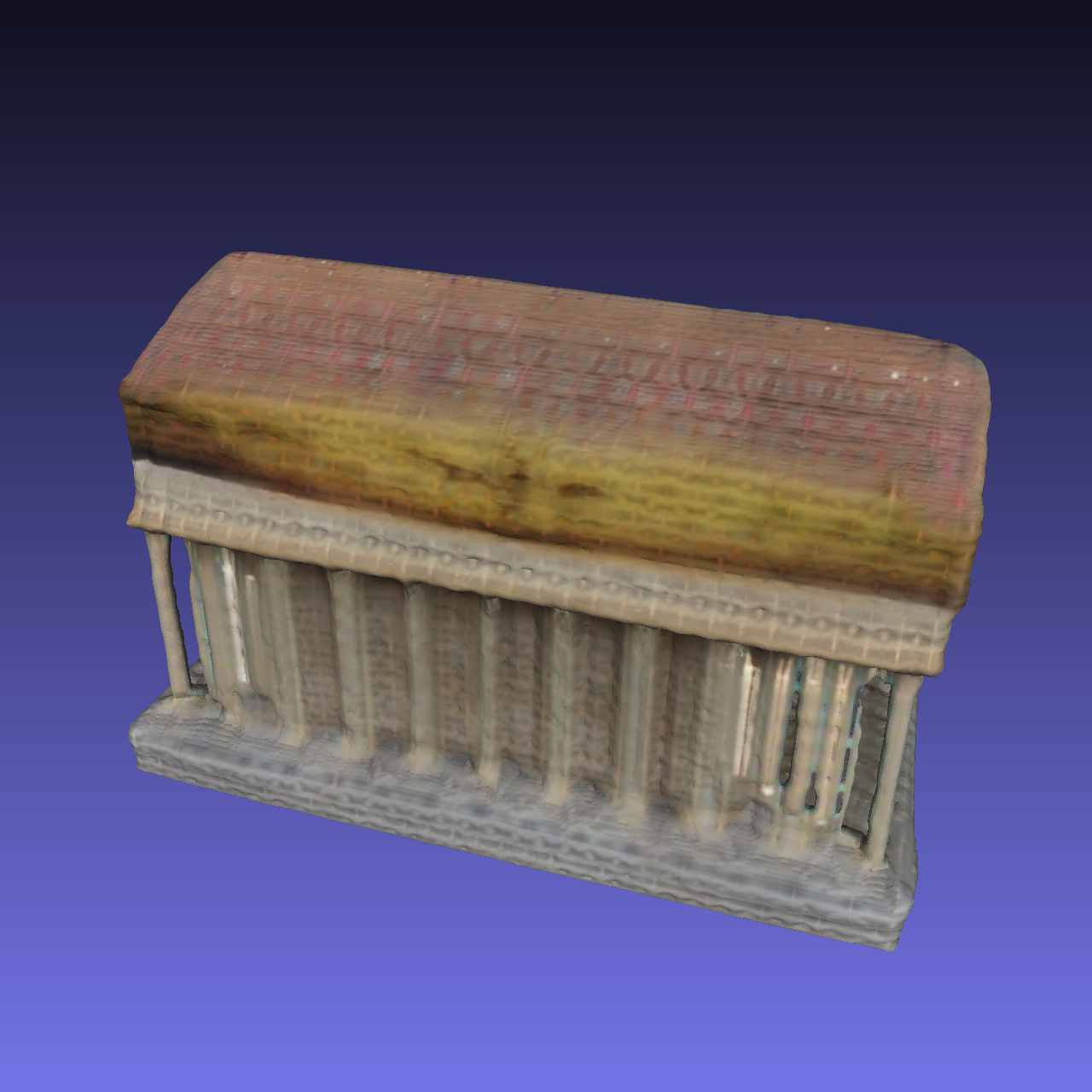
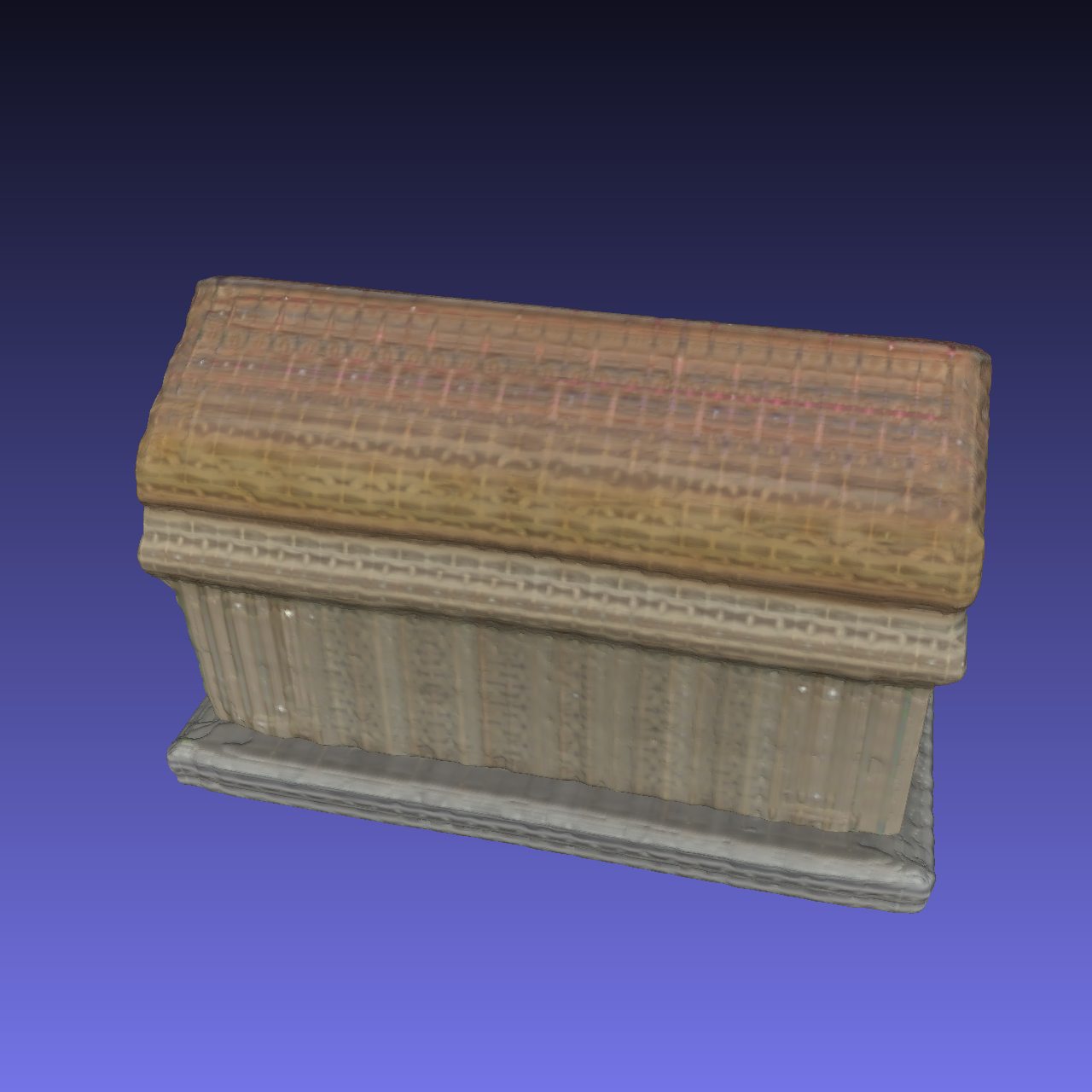

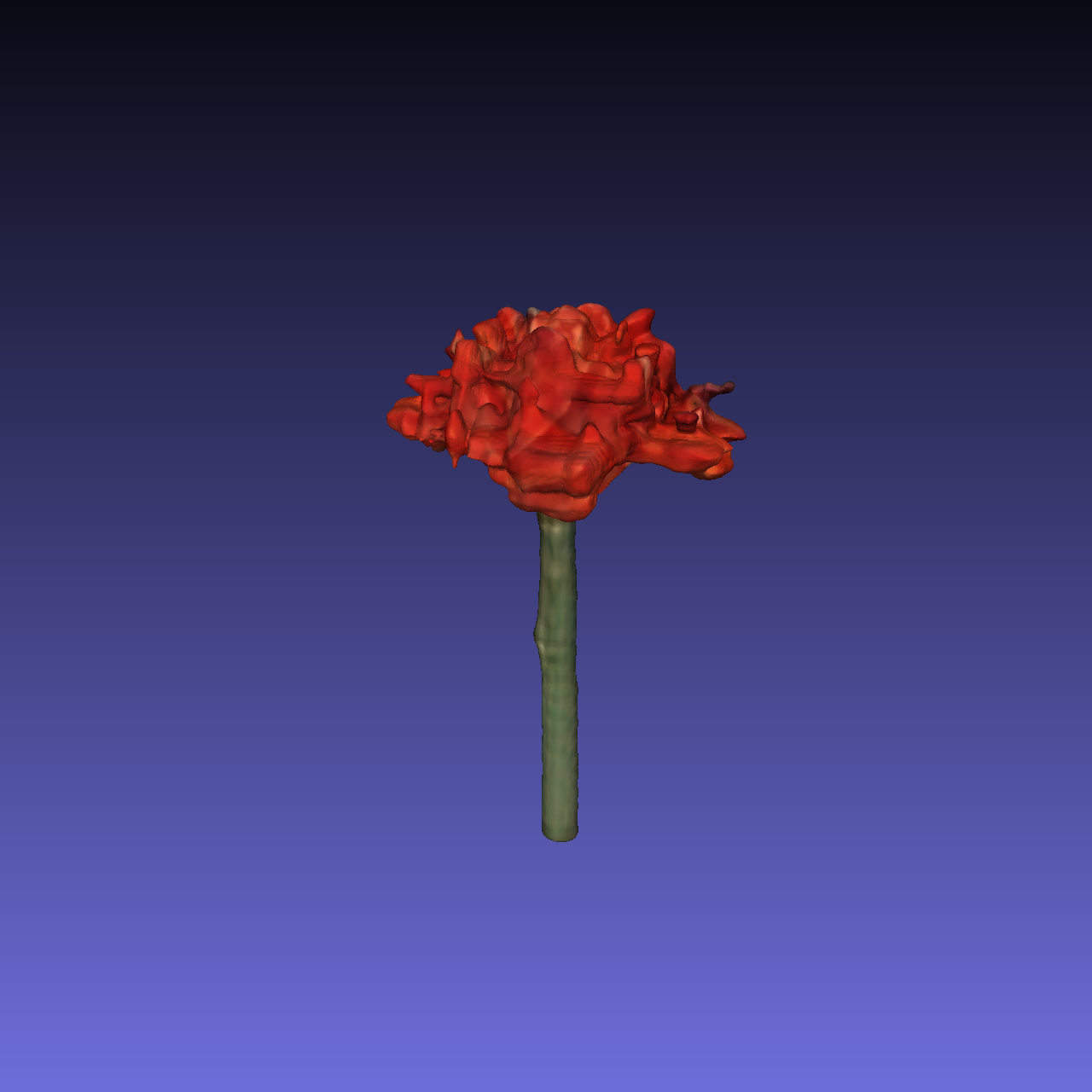
News
- [2024.03.04] Version update v1.1. Release model weights trained on both Objaverse and MVImgNet. Codebase is majorly refactored for better usability and extensibility. Please refer to v1.1.0 for details.
- [2024.01.09] Updated all v1.0 models trained on Objaverse. Please refer to HF Models and overwrite previous model weights.
- [2023.12.21] Hugging Face Demo is online. Have a try!
- [2023.12.20] Release weights of the base and large models trained on Objaverse.
- [2023.12.20] We release this project OpenLRM, which is an open-source implementation of the paper LRM.
Setup
Installation
git clone https://github.com/3DTopia/OpenLRM.git
cd OpenLRM
Environment
- Install requirements for OpenLRM first.
pip install -r requirements.txt - Please then follow the xFormers installation guide to enable memory efficient attention inside DINOv2 encoder.
Quick Start
Pretrained Models
- Model weights are released on Hugging Face.
- Weights will be downloaded automatically when you run the inference script for the first time.
- Please be aware of the license before using the weights.
| Model | Training Data | Layers | Feat. Dim | Trip. Dim. | In. Res. | Link |
|---|---|---|---|---|---|---|
| openlrm-obj-small-1.1 | Objaverse | 12 | 512 | 32 | 224 | HF |
| openlrm-obj-base-1.1 | Objaverse | 12 | 768 | 48 | 336 | HF |
| openlrm-obj-large-1.1 | Objaverse | 16 | 1024 | 80 | 448 | HF |
| openlrm-mix-small-1.1 | Objaverse + MVImgNet | 12 | 512 | 32 | 224 | HF |
| openlrm-mix-base-1.1 | Objaverse + MVImgNet | 12 | 768 | 48 | 336 | HF |
| openlrm-mix-large-1.1 | Objaverse + MVImgNet | 16 | 1024 | 80 | 448 | HF |
Model cards with additional details can be found in model_card.md.
Prepare Images
- We put some sample inputs under
assets/sample_input, and you can quickly try them. - Prepare RGBA images or RGB images with white background (with some background removal tools, e.g., Rembg, Clipdrop).
Inference
Run the inference script to get 3D assets.
You may specify which form of output to generate by setting the flags
EXPORT_VIDEO=trueandEXPORT_MESH=true.Please set default
INFER_CONFIGaccording to the model you want to use. E.g.,infer-b.yamlfor base models andinfer-s.yamlfor small models.An example usage is as follows:
# Example usage EXPORT_VIDEO=true EXPORT_MESH=true INFER_CONFIG="./configs/infer-b.yaml" MODEL_NAME="zxhezexin/openlrm-mix-base-1.1" IMAGE_INPUT="./assets/sample_input/owl.png" python -m openlrm.launch infer.lrm --infer $INFER_CONFIG model_name=$MODEL_NAME image_input=$IMAGE_INPUT export_video=$EXPORT_VIDEO export_mesh=$EXPORT_MESH
Training
To be released soon.
Acknowledgement
- We thank the authors of the original paper for their great work! Special thanks to Kai Zhang and Yicong Hong for assistance during the reproduction.
- This project is supported by Shanghai AI Lab by providing the computing resources.
- This project is advised by Ziwei Liu and Jiaya Jia.
Citation
If you find this work useful for your research, please consider citing:
@article{hong2023lrm,
title={Lrm: Large reconstruction model for single image to 3d},
author={Hong, Yicong and Zhang, Kai and Gu, Jiuxiang and Bi, Sai and Zhou, Yang and Liu, Difan and Liu, Feng and Sunkavalli, Kalyan and Bui, Trung and Tan, Hao},
journal={arXiv preprint arXiv:2311.04400},
year={2023}
}
@misc{openlrm,
title = {OpenLRM: Open-Source Large Reconstruction Models},
author = {Zexin He and Tengfei Wang},
year = {2023},
howpublished = {\url{https://github.com/3DTopia/OpenLRM}},
}
License
- OpenLRM as a whole is licensed under the Apache License, Version 2.0, while certain components are covered by NVIDIA's proprietary license. Users are responsible for complying with the respective licensing terms of each component.
- Model weights are licensed under the Creative Commons Attribution-NonCommercial 4.0 International License. They are provided for research purposes only, and CANNOT be used commercially.




